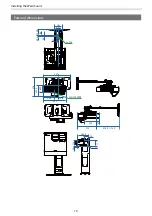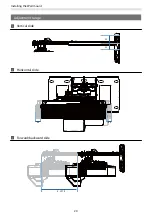Introduction
11
Connection Figure
Connecting Multiple Projectors
If interactive pen operations interfere with projectors that have been installed nearby, connect the projectors
by using the optional remote control cable set (ELPKC28).
You can reduce the interference caused by the interactive pen by setting
Installation of Projectors
>
Sync
of Projectors
to
Wired
from the
Pen/Touch
menu after connecting.
Содержание EB-1480Fi
Страница 1: ...Installation Guide ...
Страница 53: ...Installing the Wall mount 52 b Select Geometry Correction from the Installation menu c Select Arc Correction ...
Страница 55: ...Installing the Wall mount 54 b Select Geometry Correction from the Installation menu c Select Quick Corner ...
Страница 65: ...Installing the pen stand 64 b Attach the cover c Store the interactive pens ...
Страница 75: ...Installing the Touch Unit 74 Wavelength 932 to 952 nm ...
Страница 78: ...Installing the Touch Unit 77 Adjustment range 79 5 140 5 15 76 ...