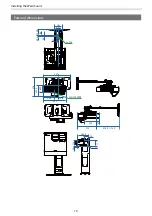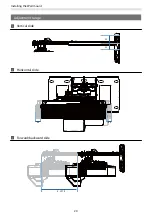Installing the Wall mount
31
21:9 projected image
[Unit: mm]
a
b
c1
c2
62
型
1447 × 620
160
134
303
206
63
型
1471 × 630
167
141
307
209
64
型
1494 × 640
174
148
310
210
65
型
1518 × 650
181
155
313
211
66
型
1541 × 660
187
161
316
213
67
型
1564 × 670
194
168
320
215
68
型
1588 × 680
201
175
323
217
69
型
1611 × 690
207
181
326
218
70
型
1634 × 700
214
188
329
220
71
型
1658 × 710
221
195
333
222
72
型
1681 × 720
227
201
336
224
73
型
1704 × 730
234
208
339
225
74
型
1728 × 740
241
215
343
227
75
型
1751 × 750
247
221
346
229
76
型
1774 × 760
254
228
349
230
77
型
1798 × 770
261
235
352
232
78
型
1821 × 780
267
241
356
234
79
型
1844 × 790
274
248
359
236
80
型
1868 × 800
281
255
362
237
81
型
1891 × 810
287
261
365
238
82
型
1914 × 820
294
268
369
241
83
型
1938 × 830
301
275
372
242
84
型
1961 × 840
307
281
375
244
85
型
1984 × 850
314
288
379
246
86
型
2008 × 860
321
295
382
248
87
型
2031 × 870
327
301
385
249
88
型
2054 × 880
334
308
388
251
89
型
2078 × 890
341
315
392
253
S
Содержание EB-1480Fi
Страница 1: ...Installation Guide ...
Страница 53: ...Installing the Wall mount 52 b Select Geometry Correction from the Installation menu c Select Arc Correction ...
Страница 55: ...Installing the Wall mount 54 b Select Geometry Correction from the Installation menu c Select Quick Corner ...
Страница 65: ...Installing the pen stand 64 b Attach the cover c Store the interactive pens ...
Страница 75: ...Installing the Touch Unit 74 Wavelength 932 to 952 nm ...
Страница 78: ...Installing the Touch Unit 77 Adjustment range 79 5 140 5 15 76 ...