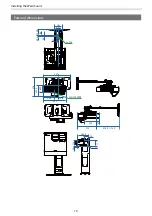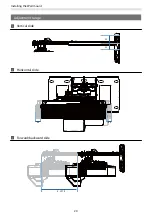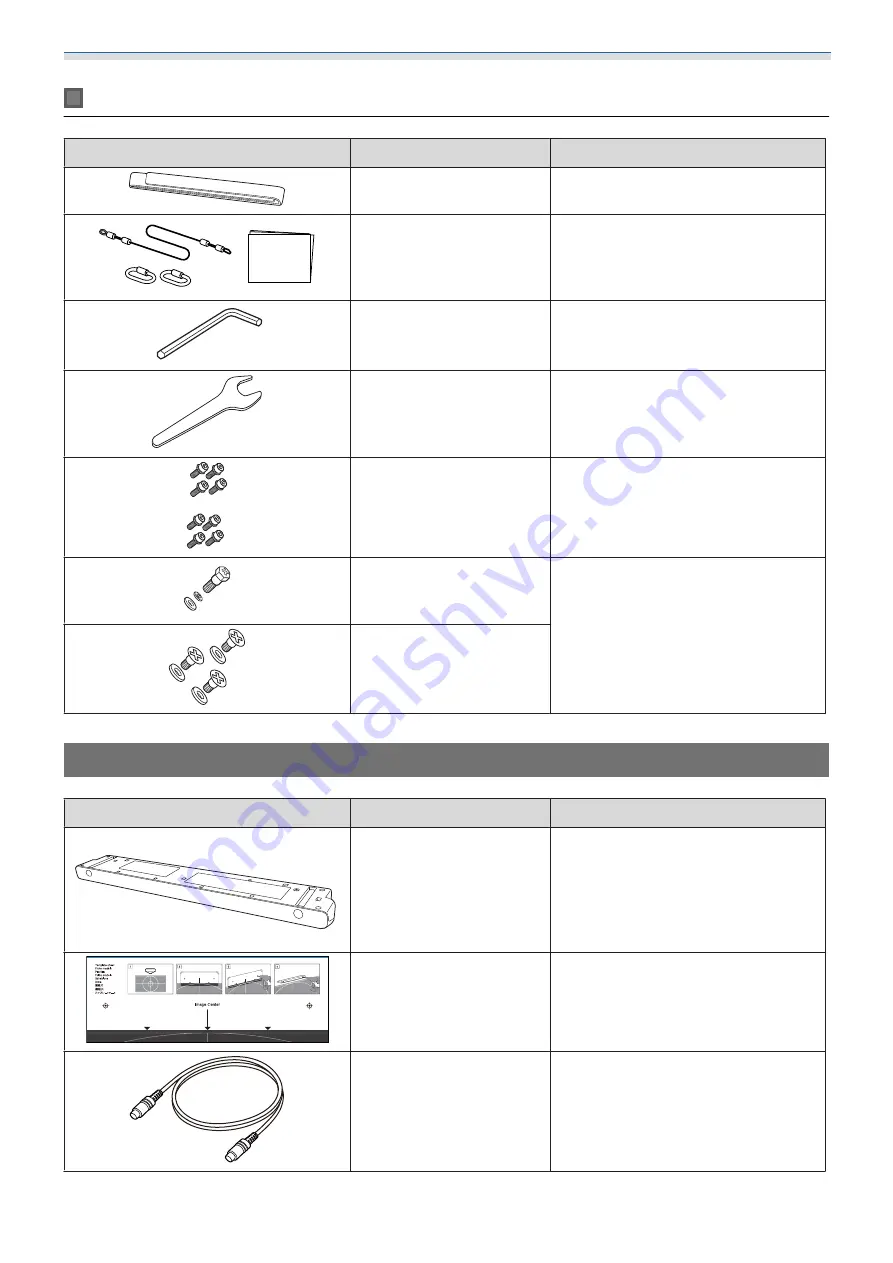
Introduction
6
Accessories
Part
Name
Application
Cable binding belt
Secure excess cables after performing
wiring.
Safety wire set
Connect to the wall mount and the
projector to prevent the projector from
falling. See the user's guide supplied
with the safety wire set for more details.
Hexagon wrench (for M4)
-
Spanner (No. 13 for M6)
-
M4 x 12 mm hexagon sock‐
et head cap bolt with wash‐
er/spring washer (x8)
Secure the adjustment unit to the pro‐
jector (x4)
Secure the adjustment unit to the set‐
ting plate (x4)
M6 x 20 mm hexagon
shoulder head bolt with
washer/spring washer (x1)
Secure the setting plate to the wall
plate.
M6 x 20 mm cross recessed
head shoulder screws with
plastic washers (x3)
Touch Unit (optional)
Part
Name
Application
Touch Unit
-
Template sheet (for secur‐
ing the Touch Unit)
Attach this to the wall before attaching
the Touch Unit, and use it to drill nec‐
essary holes.
Touch Unit connection ca‐
ble (approx. 1.8m)
Connect the Touch Unit to the projec‐
tor.
Содержание EB-1480Fi
Страница 1: ...Installation Guide ...
Страница 53: ...Installing the Wall mount 52 b Select Geometry Correction from the Installation menu c Select Arc Correction ...
Страница 55: ...Installing the Wall mount 54 b Select Geometry Correction from the Installation menu c Select Quick Corner ...
Страница 65: ...Installing the pen stand 64 b Attach the cover c Store the interactive pens ...
Страница 75: ...Installing the Touch Unit 74 Wavelength 932 to 952 nm ...
Страница 78: ...Installing the Touch Unit 77 Adjustment range 79 5 140 5 15 76 ...