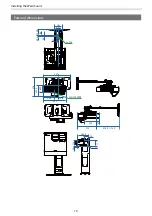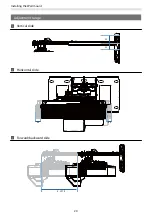Introduction
9
Installation Work Flow
We recommend installing the projector and peripheral devices in the following order.
a
Mount projector on wall and adjust the projected image (
b
Install the pen stand (
s
c
Perform pen calibration (
d
Install and adjust touch unit and perform finger touch calibration (
s
c
When you want to use the installed Touch Unit (see the following image) as it is,
adjust the laser angle (
).
Содержание EB-1480Fi
Страница 1: ...Installation Guide ...
Страница 53: ...Installing the Wall mount 52 b Select Geometry Correction from the Installation menu c Select Arc Correction ...
Страница 55: ...Installing the Wall mount 54 b Select Geometry Correction from the Installation menu c Select Quick Corner ...
Страница 65: ...Installing the pen stand 64 b Attach the cover c Store the interactive pens ...
Страница 75: ...Installing the Touch Unit 74 Wavelength 932 to 952 nm ...
Страница 78: ...Installing the Touch Unit 77 Adjustment range 79 5 140 5 15 76 ...