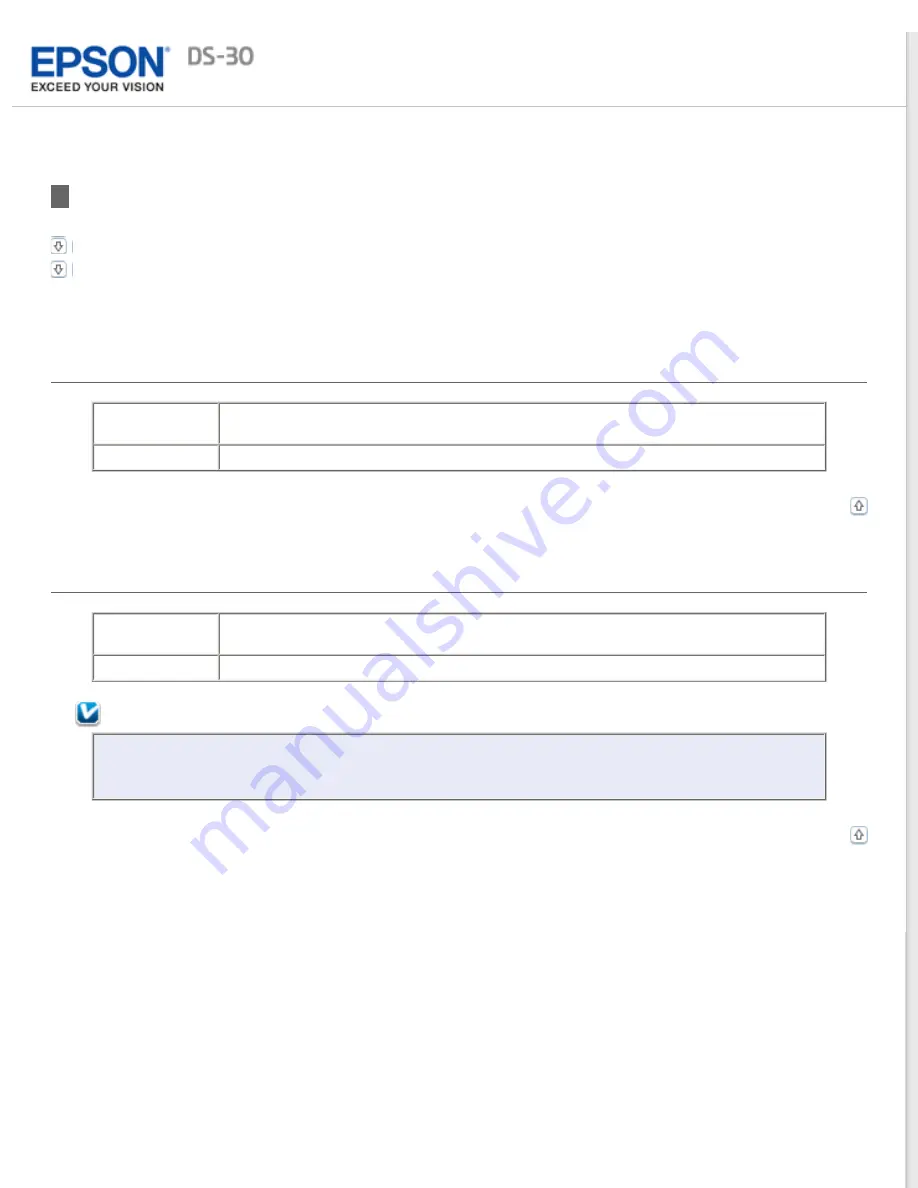
System Requirements
Make sure your system meets the requirements in these sections before using it with your scanner.
Windows System Requirements
System
Windows 7, Windows Vista, Windows XP Professional x64 Edition, or Windows XP SP2 or
SP3
Interface
USB port (Type A) built into the main board
Mac System Requirements
System
PowerPC or Intel processor-based Mac computers running Mac OS X 10.5.8, 10.6.x, or
10.7.x. Fast User Switching on Mac OS X or later is not supported.
Interface
Mac USB
Note:
EPSON Scan does not support the UNIX File System (UFS) for Mac OS X. You must install EPSON Scan
on a disk or in a partition that does not use UFS.
Содержание DS-30 WorkForce DS-30
Страница 2: ...Home Guide to the Scanner Parts Guide to the Scanner Parts Scanner Parts ...
Страница 3: ...Home Paper Handling Paper Handling Document Specifications Loading a Document ...
Страница 11: ...4 12 2012 Epson America Inc CPD 35647R2 ...
Страница 37: ...For more information on other settings in the EPSON PDF Plug in Settings window click Help Top ...
Страница 58: ...Top ...