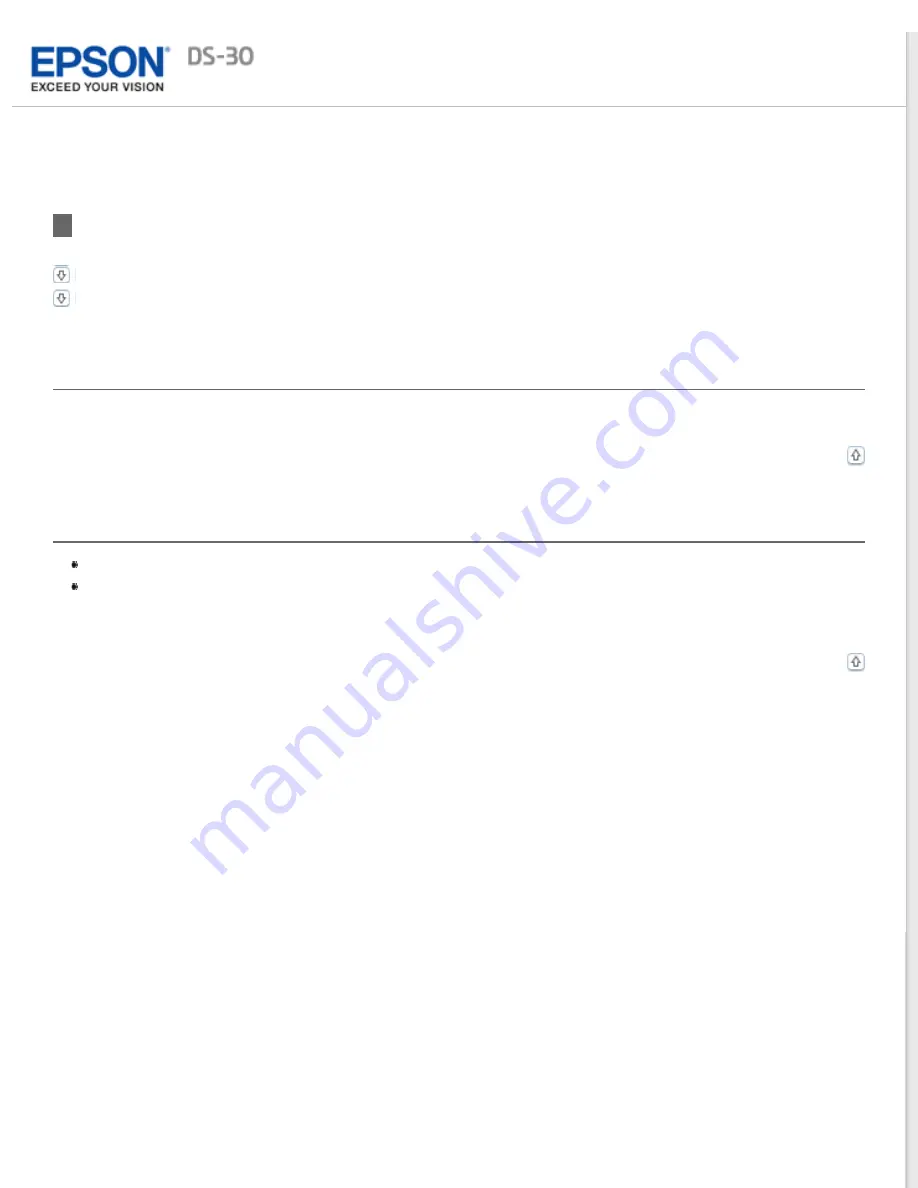
Scanning Problems
The Preview Button in the EPSON Scan Window is Not Available
The Preview Button in the EPSON Scan Window is Not Available
The Preview function is not available when you select
Auto
or
Auto (Card/Business Card)
as the Size setting.
Scanning Takes a Long Time
Try scanning your original at a lower resolution setting to speed up scanning.
Computers with USB 2.0 (high speed) ports can scan faster than those with USB 1.1 ports. If you are using a
USB 2.0 port with your scanner, make sure it meets the system requirements. See
for
details.
Содержание DS-30 WorkForce DS-30
Страница 2: ...Home Guide to the Scanner Parts Guide to the Scanner Parts Scanner Parts ...
Страница 3: ...Home Paper Handling Paper Handling Document Specifications Loading a Document ...
Страница 11: ...4 12 2012 Epson America Inc CPD 35647R2 ...
Страница 37: ...For more information on other settings in the EPSON PDF Plug in Settings window click Help Top ...
Страница 58: ...Top ...