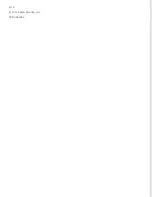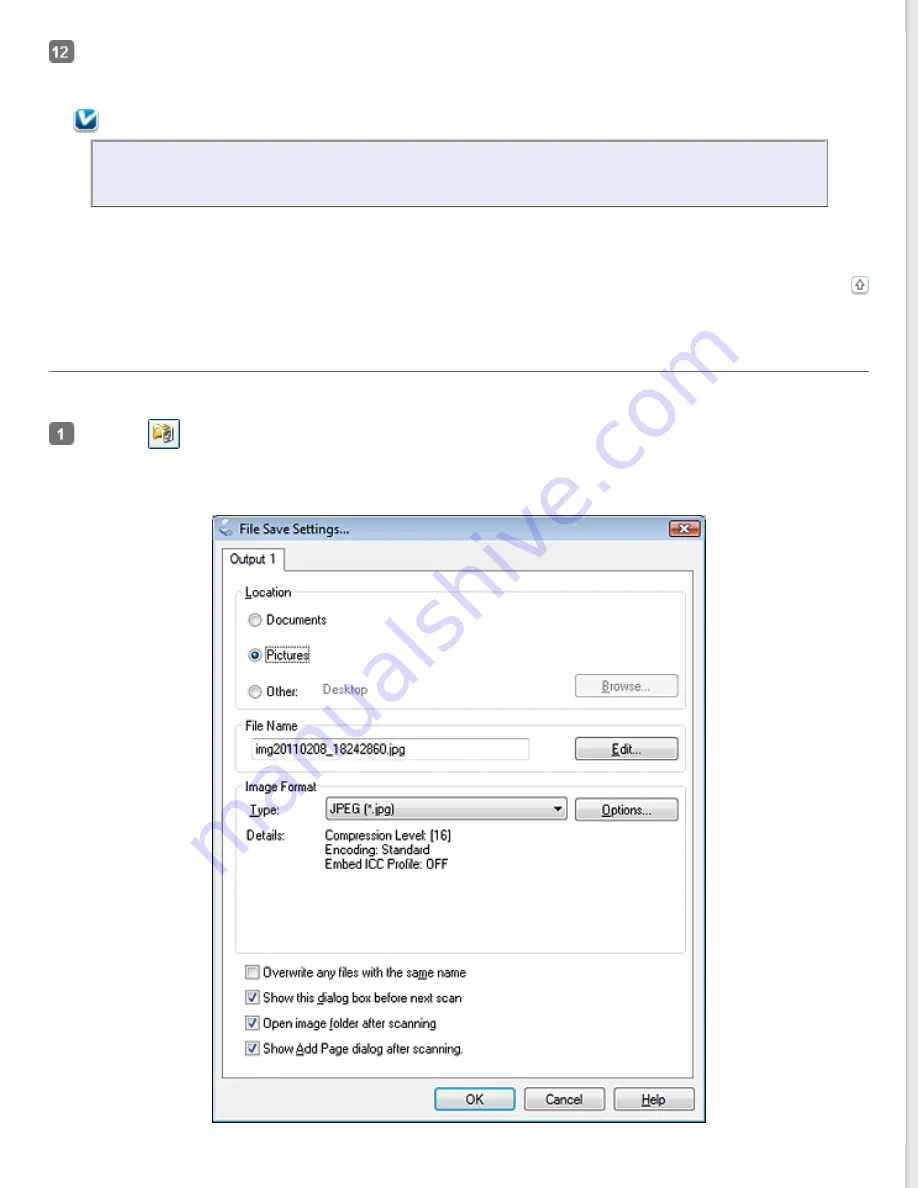
Adjust settings in the File Save Settings window as necessary (see
information), then click
OK
.
Note:
If the
Show this dialog box before next scan
check box is unchecked, EPSON Scan starts scanning
immediately without displaying the File Save Settings window.
The scanned image is saved to the folder you specified.
Selecting File Save Settings
When you see the File Save Settings window, you can select the location, name, and format of the scanned image file.
Click the
File Save Settings icon on the right of the Scan button.
The File Save Settings window appears.
Содержание DS-30 WorkForce DS-30
Страница 2: ...Home Guide to the Scanner Parts Guide to the Scanner Parts Scanner Parts ...
Страница 3: ...Home Paper Handling Paper Handling Document Specifications Loading a Document ...
Страница 11: ...4 12 2012 Epson America Inc CPD 35647R2 ...
Страница 37: ...For more information on other settings in the EPSON PDF Plug in Settings window click Help Top ...
Страница 58: ...Top ...