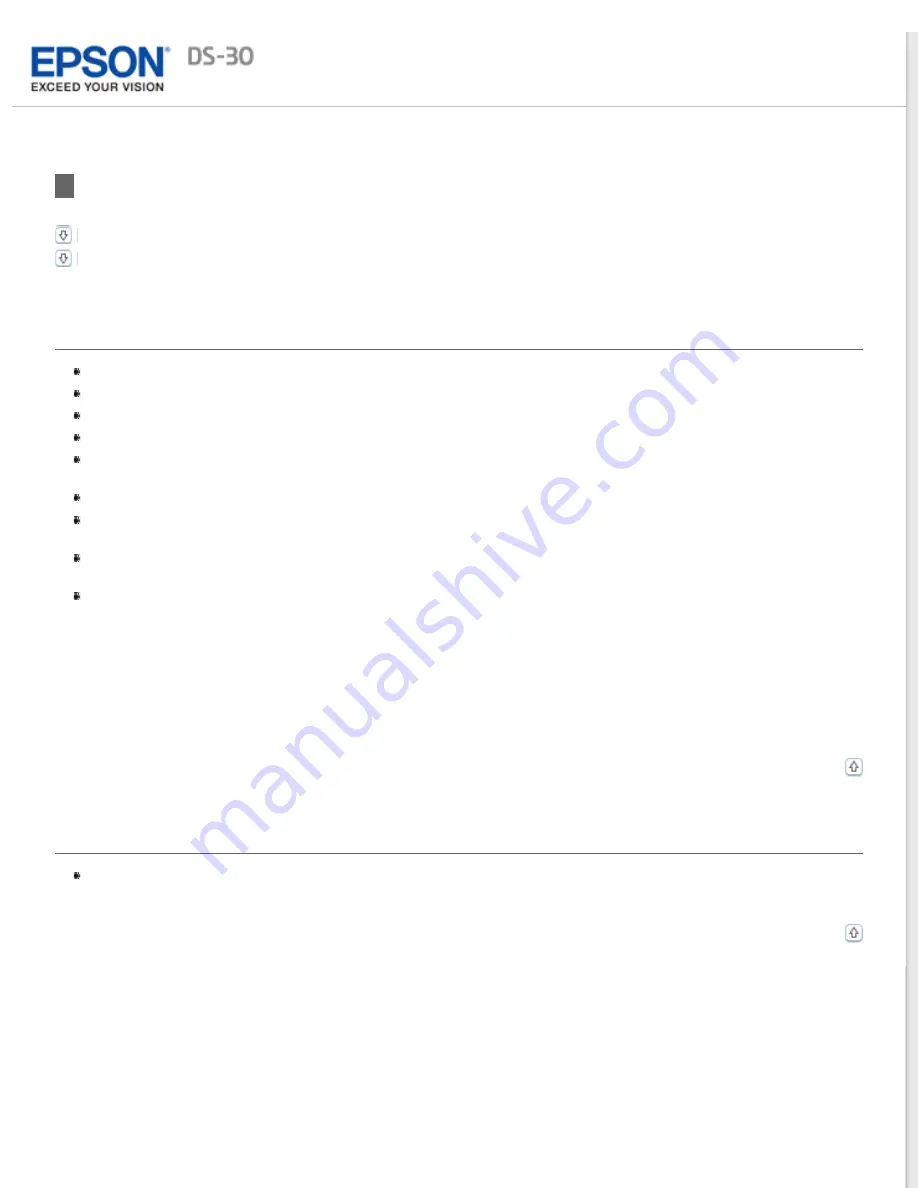
Scanner Problems
You Cannot Start EPSON Scan or EPSON Scan Settings
Pressing the Start Button Does Not Start the Correct Program
You Cannot Start EPSON Scan or EPSON Scan Settings
Wait until the LED indicator turns on.
Check the USB cable connection between the scanner and computer to make sure it is secure.
Unplug the USB cable from the scanner, wait five seconds, and then plug it again.
Use the USB cable that came with your scanner.
Connect the scanner directly to the computer’s USB port or through one USB hub only. The scanner may not
work properly when connected to the computer through more than one USB hub.
Make sure your computer supports USB.
Make sure the scanning software is fully installed. See the
Start Here
sheet for instructions on installing the
software.
If you are using any TWAIN-compliant program, make sure that the correct scanner is selected as the Scanner
or Source setting.
If you upgraded your computer’s operating system, you need to reinstall EPSON Scan and EPSON Scan
Settings. Uninstall EPSON Scan as described in
Uninstalling Your EPSON Scanning Software
, then reinstall it as
described in the
Start Here
sheet.
For Windows only:
Make sure your scanner’s name appears under Imaging device without a (?) or an exclamation (!) mark in the Device
Manager window. If the scanner’s name appears with one of these marks or as an Unknown device, uninstall EPSON
Scan as described in
Uninstalling Your EPSON Scanning Software
, then reinstall it as described in the
Start Here
sheet.
Pressing the Start Button Does Not Start the Correct Program
Make sure the scanning software is fully installed. See the
Start Here
sheet for instructions on installing the
software.
Содержание DS-30 WorkForce DS-30
Страница 2: ...Home Guide to the Scanner Parts Guide to the Scanner Parts Scanner Parts ...
Страница 3: ...Home Paper Handling Paper Handling Document Specifications Loading a Document ...
Страница 11: ...4 12 2012 Epson America Inc CPD 35647R2 ...
Страница 37: ...For more information on other settings in the EPSON PDF Plug in Settings window click Help Top ...
Страница 58: ...Top ...