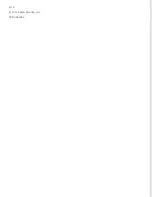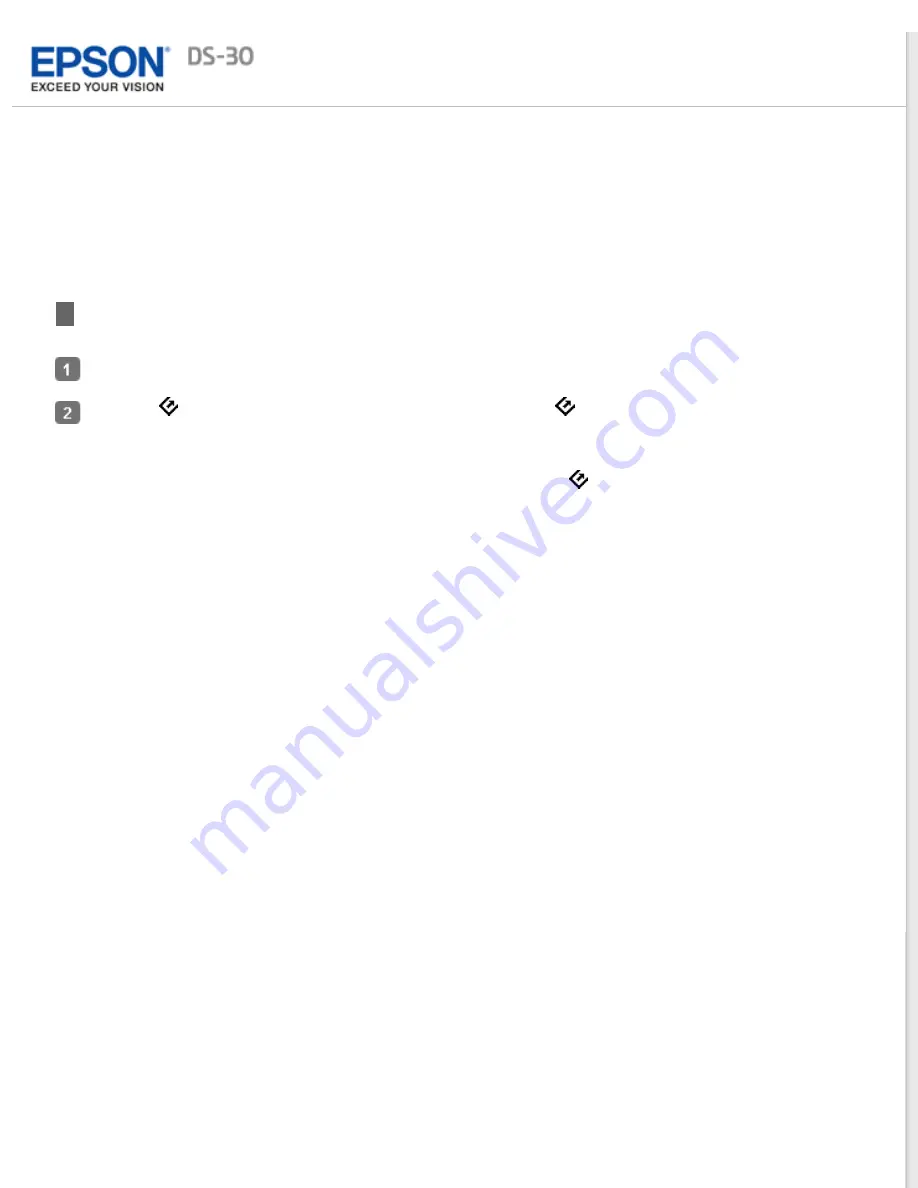
Scanning from the Scanner Button
Load your document into the input slot. See
Press the
button on the scanner. If you’re using a Mac, press the
button again when EPSON Scan opens.
The scanned image is saved to the location specified in Document Capture Pro (Windows) or EPSON Scan (Mac OS X).
With Windows, you can customize the action performed when you press the
button. See
for instructions.
Содержание DS-30 WorkForce DS-30
Страница 2: ...Home Guide to the Scanner Parts Guide to the Scanner Parts Scanner Parts ...
Страница 3: ...Home Paper Handling Paper Handling Document Specifications Loading a Document ...
Страница 11: ...4 12 2012 Epson America Inc CPD 35647R2 ...
Страница 37: ...For more information on other settings in the EPSON PDF Plug in Settings window click Help Top ...
Страница 58: ...Top ...