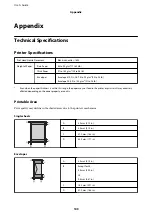Printout Problems
Adjusting the Print Quality
If you notice a misaligned vertical lines, blurred images, or horizontal banding, adjust the print quality.
Note:
You may need to align the print head if your environment or paper type changes after aligning it.
1.
Load A4-size plain paper in the paper cassette.
2.
Select
Maintenance
on the home screen.
To select an item, move the focus to the item using the
u
d
l
r
buttons, and then press the OK button.
3.
Select
Print Quality Adjustment
.
4.
Follow the on-screen instructions to check the printer to improve print quality.
If a message is displayed recommending that you clean the print head, perform print head cleaning.
5.
Follow the on-screen instructions to print the patterns for print head alignment, and then align the print head.
❏
This pattern allows you to perform alignment if your printouts look blurry.
Find and select the number for the most solid pattern.
❏
This pattern allows you to perform alignment if vertical ruled lines appear misaligned.
Find and select the number for the pattern that has the least misaligned vertical line.
User's Guide
Solving Problems
99
Содержание C11CG08401
Страница 1: ...User s Guide NPD5935 01 EN ...