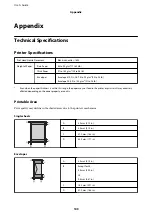❏
Mac OS printer driver
Select
System Preferences
from the
menu >
Printers & Scanners
(or
Print & Scan
,
Print & Fax
), and then
select the printer. Click
Options & Supplies
>
Options
(or
Driver
). Select
On
as the
Quiet Mode
setting.
Forgot Your Password
If you forget the administrator's password, contact Epson support.
Related Information
&
“Contacting Epson Support” on page 125
Application Is Blocked by a Firewall (for Windows Only)
Add the application to the Windows Firewall allowed program in security settings on the
Control Panel
.
User's Guide
Solving Problems
108
Содержание C11CG08401
Страница 1: ...User s Guide NPD5935 01 EN ...