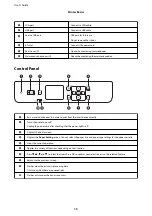Load envelopes in the paper cassettewith the flap facing up, and then slide the edge guides to the edges of the
envelopes.
❏
Fan and align the edges of the envelopes before loading. When the stacked envelopes are puffed up with air,
press them down to flatten them before loading.
❏
Do not use envelopes that are curled or folded. Using these envelopes causes paper jams and smears on the
printout.
❏
Do not use envelopes with adhesive surfaces on the flaps or window envelopes.
❏
Avoid using envelopes that are too thin, as they may curl during printing.
Related Information
&
“Available Paper and Capacities” on page 20
&
“Loading Paper in the Paper Cassette” on page 23
&
“Loading Paper in the Paper Feed Slot” on page 25
Loading Long Papers
Only use the paper feed slot to load long paper. Before loading paper in the printer, cut the paper to the size you
want to print. Select
User-Defined
as the paper size setting.
❏
Make sure the end of the paper is cut perpendicularly. A diagonal cut may cause paper feed problems.
❏
Long paper cannot be held in the output tray. Prepare a box and so on to make sure that paper does not fall on
the floor.
❏
Do not touch paper that is being fed or ejected. It could injure your hand or cause print quality to decline.
Related Information
&
“Available Paper and Capacities” on page 20
&
“Loading Paper in the Paper Feed Slot” on page 25
User's Guide
Preparing the Printer
27
Содержание C11CG08401
Страница 1: ...User s Guide NPD5935 01 EN ...