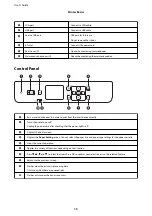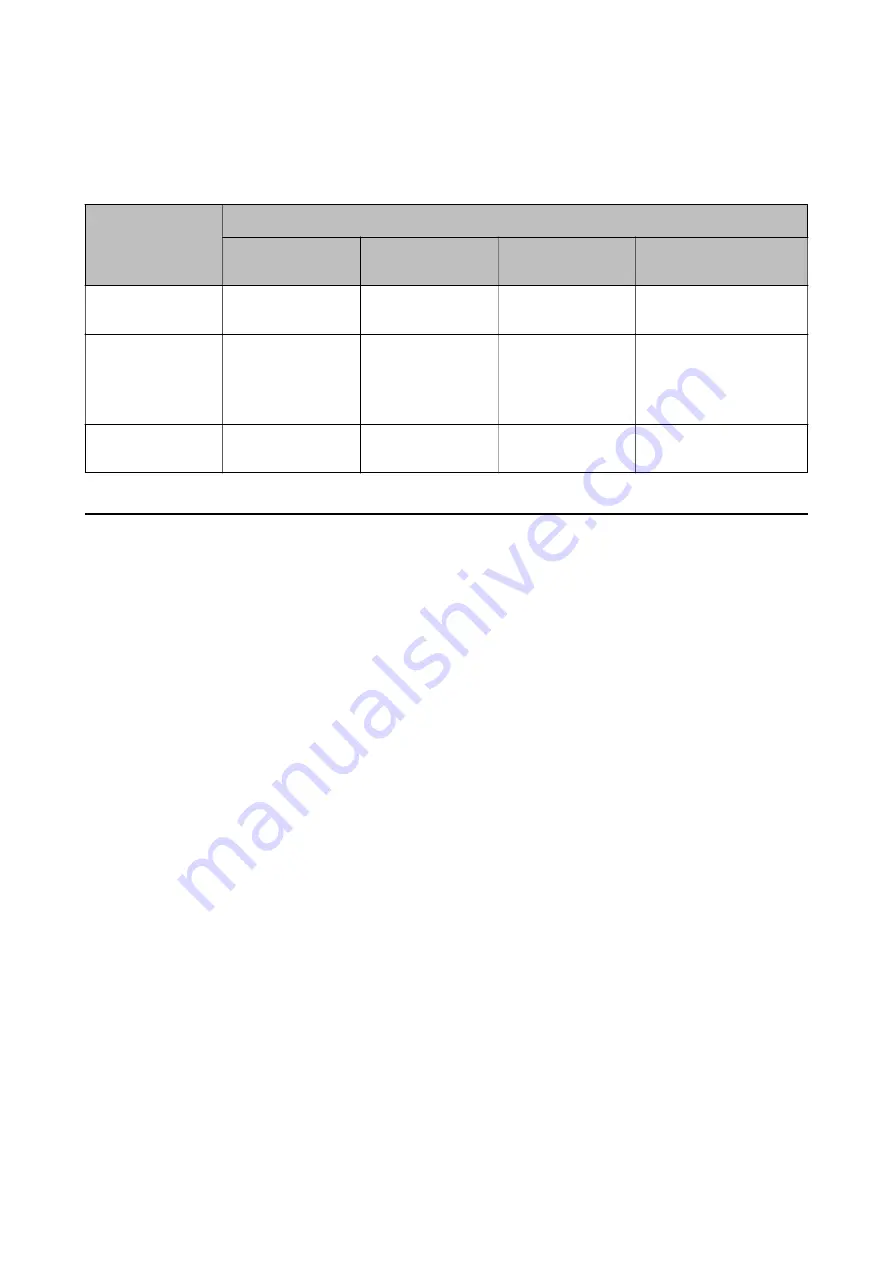
List of Paper Type
To obtain optimum printing results, select the paper type that suits the paper.
Media Name
Media Type
Control Panel
Printer Driver
PostScript Printer
Driver
Epson Universal Printer
Driver
Epson Bright White
Ink Jet Paper
Plain paper
Plain paper
Plain
Plain
Epson Matte Paper-
Heavyweight
Epson Double-Sided
Matte Paper
Matte
Epson Matte
Epson Matte
-
Epson Photo Quality
Ink Jet Paper
Matte
Epson Matte
Epson Matte
-
Menu Options for Settings
Select
Settings
on the home screen of the printer to make various settings.
Menu Options for General Settings
Select the menus on the control panel as described below.
Settings
>
General Settings
Basic Settings
Select the menus on the control panel as described below.
Settings
>
General Settings
>
Basic Settings
You cannot change settings that have been locked by your administrator.
LCD Brightness:
Adjust the brightness of the LCD screen.
Sleep Timer:
Adjust the time period to enter a sleep mode (energy saving mode) when the printer has not
performed any operations. The LCD screen turns black when the setting time passes.
Power Off Settings:
Your product may have this feature or the
Power Off Timer
feature depending on the location of
purchase.
User's Guide
Preparing the Printer
28
Содержание C11CG08401
Страница 1: ...User s Guide NPD5935 01 EN ...