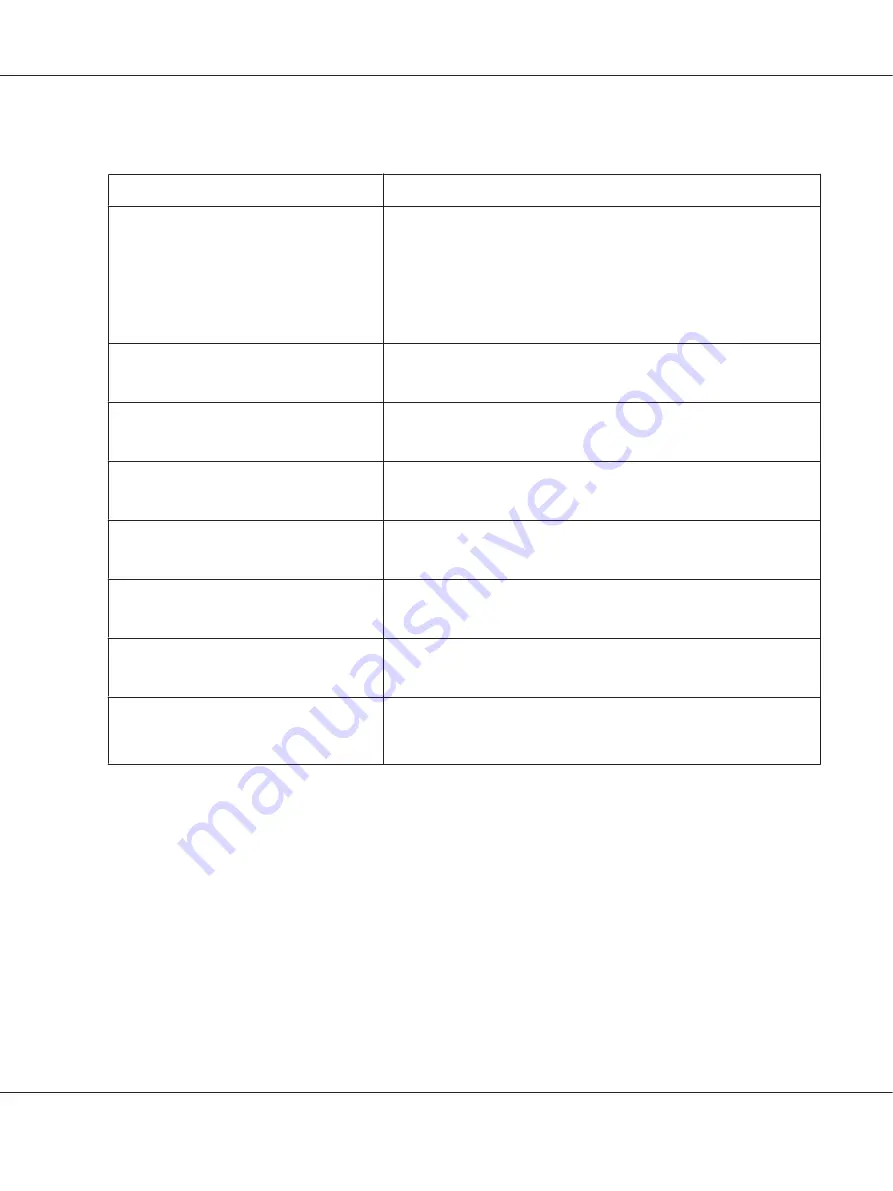
Media Misfeed Messages and Clearing Procedures
Media Misfeed Message
Page Reference
CHECK TRAY1 PAPER
LOAD PAPER (
1
xx)
(PRESS START KEY)
This message appears in the following cases.
❏
When no media is loaded in Tray 1
❏
When a misfeed has occurred in Tray 1
With the first case, load media into the tray, and then press the
Start
key.
With the second case, refer to “Clearing a Media Misfeed From Tray 1” on
page 169.
FUSER JAM
OPEN TOP COVER
“Clearing a Media Misfeed in the Machine” on page 160
ORIGINAL DOC. JAM
OPEN DOC.FEED COVER
“Clearing a Media Misfeed from the ADF (AcuLaser CX16NF only)” on
page 174
OUTPUT JAM
OPEN TOP COVER
“Clearing a Media Misfeed in the Machine” on page 160
TRANSFER JAM
OPEN TOP COVER
“Clearing a Media Misfeed in the Machine” on page 160
TRAY2 JAM
OPEN TOP COVER
“Clearing a Media Misfeed in Tray 2 (AcuLaser CX16NF only)” on page
170
DUPLEX JAM
OPEN DUPLEX COVER
“Clearing a Media Misfeed from the Duplex Option (AcuLaser CX16NF
only)” on page 176
DUPLEX JAM
OPEN TOP/DUPLEX
“Clearing a Media Misfeed in the Machine” on page 160 and “Clearing a
Media Misfeed from the Duplex Option (AcuLaser CX16NF only)” on
page 176
AcuLaser CX16 Series Printer / Copier / Scanner User’s Guide
Troubleshooting
159
















































