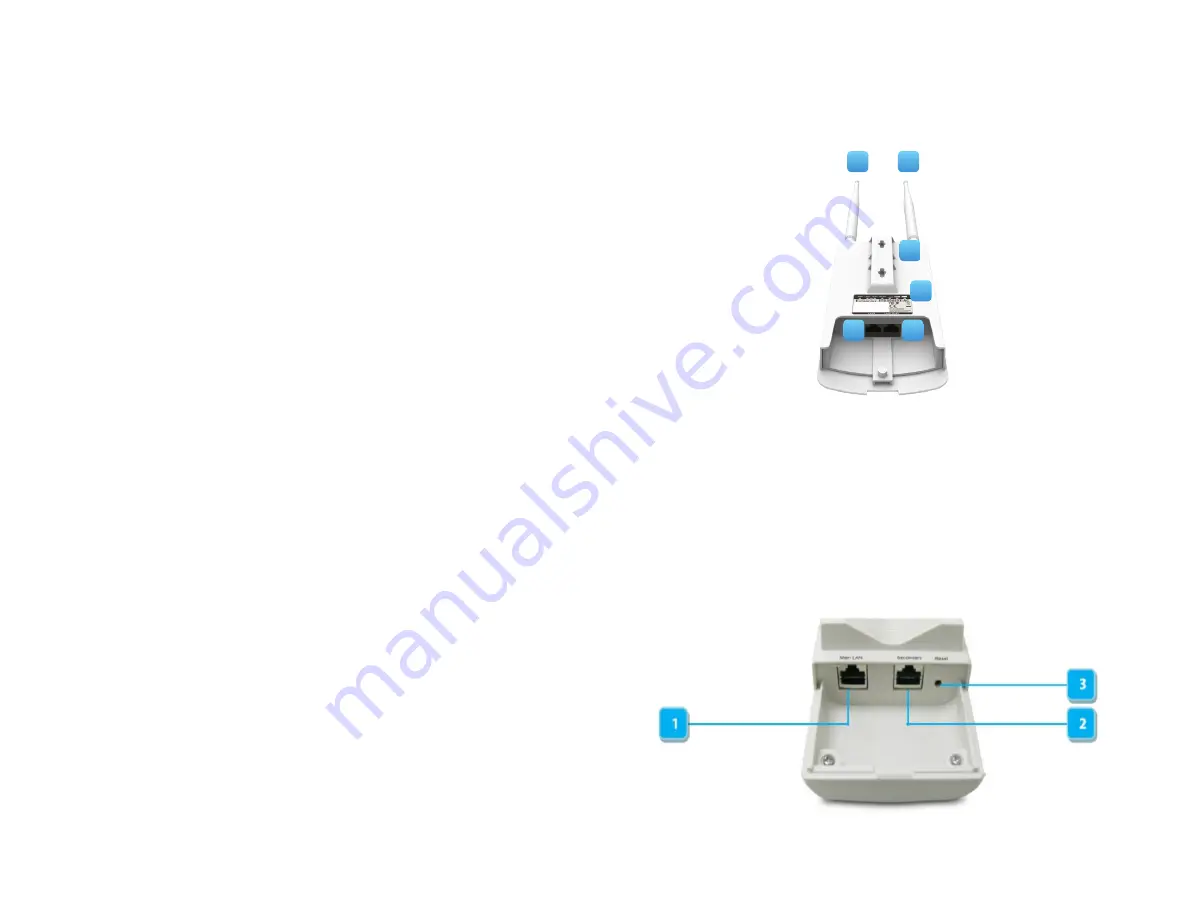
11
Physical Interface - ENS500-ACv2/ENS500EXT-ACv2
Dimensions
Length: 186 mm (7.32”)
Width: 100 (3.94”)
Depth: 29mm (1.14”)
1
5 GHz Antennas
Detachable 5 dBi 5 GHz Omni-directional Antennas
(ENS500EXT-ACv2 Only)
2
LAN Port 1 (Proprietary24V PoE)
: Ethernet port for RJ-45 cable.
3
LAN Port 2 :
Ethernet port for RJ-45 cable.
4
LED Indicators:
LED lights for Power, LAN Port 1, LAN Port 2, 2.4
GHz Connection and 5 GHz Connection.
5
Mounting Holes:
Using the provided hardware, the AP can be
attached to a wall or pole.
*The installation angle of antenna must be vertical to the ground.
4
1
2
3
1
5
Physical Interface - ENS500-ACv2/ENS500EXT-ACv2
Dimensions
Length: 260mm (10.24”)
Width: 84 (3.31”)
Depth: 55mm (2.17”)
1
LAN Port 1 (Proprietary24V PoE)
: Ethernet port for RJ-45 cable.
2
LAN Port 2 :
Ethernet port for RJ-45 cable.
3
Reset Botton
*The installation angle of antenna must be vertical to the ground.
Содержание ENH500v3
Страница 4: ...4 Chapter 1 Product Overview ...
Страница 12: ...12 Chapter 2 Before You Begin ...
Страница 24: ...24 Chapter 3 Configuring Your Access Point ...
Страница 27: ...27 Chapter 4 Building a Wireless Network ...
Страница 29: ...29 AP Mode CB Mode 5GHz ...
Страница 31: ...31 WDS AP WDS Bridge 5GHz ...
Страница 33: ...33 Chapter 5 Status ...
Страница 38: ...38 Chapter 6 Network ...
Страница 41: ...41 Chapter 7 Wireless ...
Страница 52: ...52 Chapter 8 Management ...
Страница 66: ...66 Chapter 9 EnWiFi App ...
Страница 69: ...69 WDS Link Setting WDS links will assist users to setup peer to peer connection easily ...
Страница 72: ...72 Proceed configuration on IP Subnet time Setting and account password under a group ...
Страница 74: ...74 You also can set Operation mode to WDS AP mode and let WDS STA devices connect to this WDS AP mode device ...
Страница 75: ...75 Discover Device Discover and Access to other EnGenius devices to manage their status ...
Страница 77: ...77 Backup Backup current settings as a configuration file to apply to other devices quickly ...
Страница 78: ...78 Restore Choose backup file to restore other devices so that they can have the same configuration quickly ...
Страница 79: ...79 Appendix ...












































