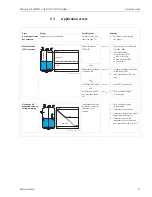Micropilot M FMR231 with FOUNDATION Fieldbus
Commissioning
Hauser
63
6.6.2
Parametrization of the Resource Block (Start Index: 400)
1.
Enter the desired block name (optional).
Factory setting: RESOURCE_XXXXXXXX
2.
Opern the Resource Block
3.
On delivery, write protection is disabled so that you can access the write parameters via
FOUNDATION Fieldbus. Check this status by the parameter WRITE_LOCK:
– Write protectin activated: WRITE_LOCK = LOCKED
– Write protection deactivated: WRITE_LOCK = NOT LOCKED
Deactivate the write protection if necessary, see section 6.2.1.
4.
Set the operating mode to AUTO in the parameter group MODE_BLK (parameter TARGET).
6.6.3
Parametrization of the Sensor Block (Start Index: 2000)
1.
Enter the desired block name (optional)
Factory setting: SENSOR_BLOCK_XXXXXXXX
2.
Open the Sensor Block. The following display appears:
FMR2xx-FF-Sensorblock-in-NIConfig
!
Hinweis!
There are two possibilities to edit the parameters of the block:
• A parameter from the list can be opened for editing by a double click.
• You can open one of the FOUNDATION Fieldbus methods. Each method guides you
automatically through a number of parameters which are required for a specific configuration
task. The following sections describe the parametrization by the "basic setup" method.
3.
Open the FOUNDATION Fieldbus method "basic setup":
Содержание Micropilot M FMR231
Страница 95: ...Micropilot M FMR231 with FOUNDATION Fieldbus Technical data Endress Hauser 95 ...
Страница 112: ...Micropilot M FMR231 with FOUNDATION Fieldbus Index 112 Endress Hauser ...
Страница 113: ......
Страница 114: ...www endress com worldwide BA229F 00 ae 06 07 52009950 CCS FM SGML 6 0 ProMoDo 52008600 ...