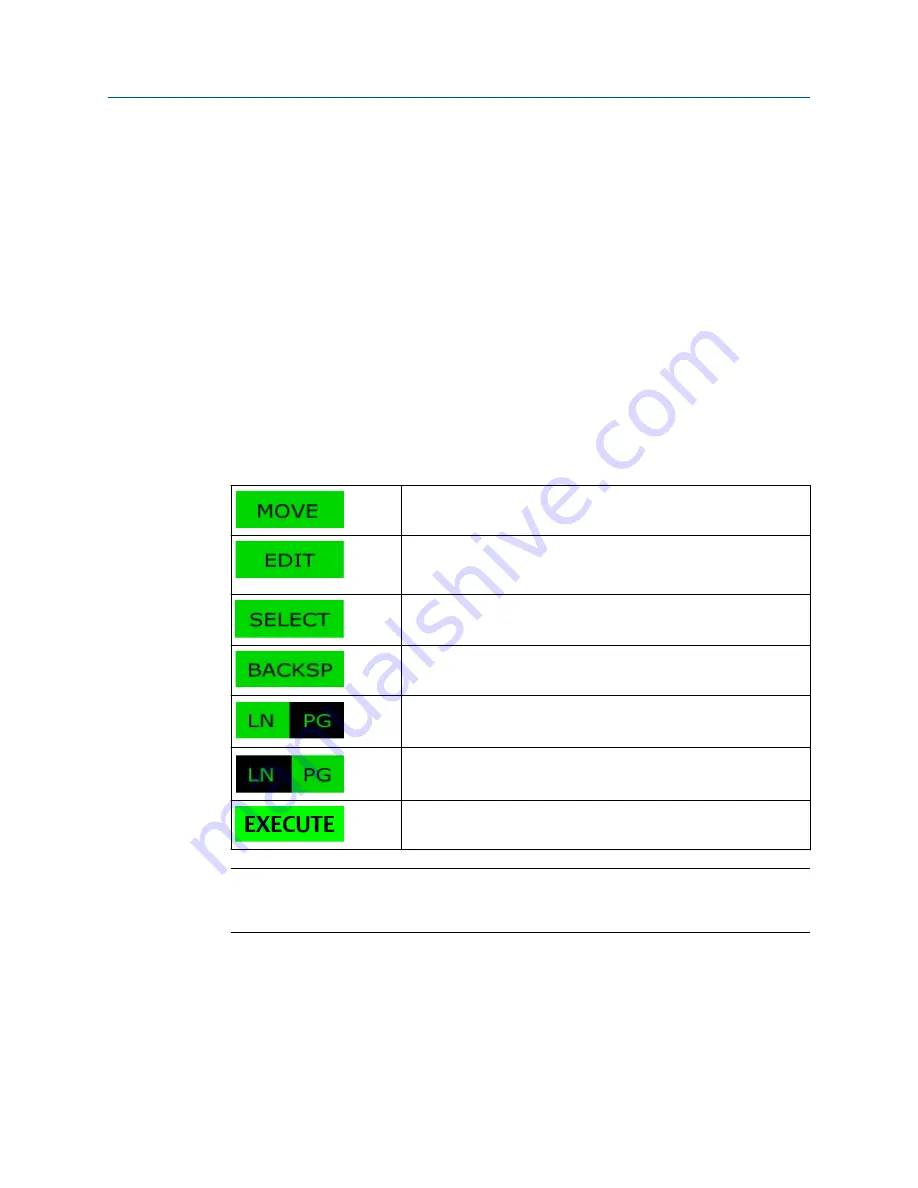
If the gas chromatograph (GC) finds a validation error after you press
ENTER
, an
Invalid
Entry
message displays. Press
ENTER
again to close the message and then re-enter your
data.
Press
EXIT
to close the currently open screen. If you have made changes to the screen, the
LOI will display a confirmation message asking if you want to save your changes. Use the
arrow keys to select the appropriate button and press
ENTER
. If you select
No
, your
changes will be discarded and the
Main Menu
will display; if you select
Cancel
, the message
window will close and you will be returned to the current screen; if you select
Yes
, your
changes will be validated and saved and then you will be returned to the
Main Menu
.
The
F1
and
F2
keys are context dependent. A one-word description of the function of each
of these keys displays in a green prompt box directly under the key in the title bar of the
top-level full-sized screen.
In some cases,
F1
acts as a toggle between scrolling either a line or a page at a time. When
this is true, the currently selected option (
LN
or
PG
) displays with a green background and
black text, while the non-selected option displays with a black background and green text.
The table below lists the possible functions of the
F1
key:
Press
F1
to move the cursor around within the boundary of the
screen.
Press
F1
to open the edit dialog for the field that contains the cursor.
The type of dialog that displays depends upon the type of field to be
edited.
Press
F1
to select the field to be edited.
Press
F1
to delete the character to the left of the cursor.
Press
F1
to scroll line by line within a screen.
Press
F1
to scroll page by page within a screen.
Press
F1
to click the button and execute the command
Note
Throughout this appendix, when referring to the
F1
key, the key’s current valid function
will be indicated in parenthesis—for instance,
F1 (MOVE)
or
F1 (SELECT
).
The
F2
key, when
MAIN
is displayed in the prompt box, closes all screens and goes back to
the
Main Menu
.
There is a navigation icon in the upper right corner of the screen that indicates which
navigation keys are active for the currently displayed screen.
Local operator interface (LOI)
Reference Manual
June 2022
2-3-9000-744
204
Emerson.com/Rosemount
Содержание Rosemount 700XA
Страница 1: ...Reference Manual 2 3 9000 744 Rev L June 2022 Rosemount 700XA Gas Chromatograph ...
Страница 6: ...TxD TD or Sout Transmit data or signal out 6 ...
Страница 30: ...Overview Reference Manual June 2022 2 3 9000 744 30 Emerson com Rosemount ...
Страница 100: ...Installation and start up Reference Manual June 2022 2 3 9000 744 100 Emerson com Rosemount ...
Страница 117: ...Figure 5 10 LSIV exploded view Reference Manual Operation and maintenance 2 3 9000 744 June 2022 Rosemount 700XA 117 ...
Страница 182: ...Operation and maintenance Reference Manual June 2022 2 3 9000 744 182 Emerson com Rosemount ...
Страница 223: ...Figure A 19 Chromatogram menu Reference Manual Local operator interface LOI 2 3 9000 744 June 2022 Rosemount 700XA 223 ...
Страница 262: ...Local operator interface LOI Reference Manual June 2022 2 3 9000 744 262 Emerson com Rosemount ...
Страница 270: ...Micro flame photometric detector µFPD Reference Manual June 2022 2 3 9000 744 270 Emerson com Rosemount ...
Страница 278: ...Pre defined Modbus map files Reference Manual June 2022 2 3 9000 744 278 Emerson com Rosemount ...
Страница 280: ......
Страница 281: ......
Страница 282: ......
Страница 293: ......






























