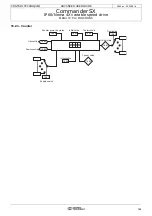133
ADVANCED USER GUIDE
IP66/Nema 4X variable speed drive
OPERATION WITH MODBUS RTU
CONTROL TECHNIQUES
3854 en - 03.2008 / b
21 - OPERATION WITH MODBUS
RTU
21.1 - Serial link
As standard, the Commander SX incorporates an RS485/2-
wire serial link port accessible via an RJ45 connector.
21.1.1 - Location and connection
21.1.2 - Protocols
The drive handles the following protocols:
- Modbus RTU
- LS Net
The drive automatically recognises the protocol used, and
this can be read in
11.24
"Serial mode".
21.1.3 - Parameter setting
Depending on the application, the following parameters need
to be modified.
11.23
: Serial address
11.25
: Serial link baud rate
11.27
: Modbus frame format
For more information on these parameters, refer to menu 11,
section 12.3.
21.1.4 - Networking
The Commander SX serial port allows the drive to
communicate with a 2-wire RS485 network.
• The network must then be connected in a "daisy-chain" (and
not a star).
• At minimum, terminals 2, 3 and 7 and the shielding must be
connected.
The CT Comms cable option allows a PC to be connected
directly to the Commander SX. This cable, with a 9-pin SUB-
D connector at one end and an RJ45 at the other,
incorporates an isolated RS232/RS485 converter.
WARNING:
Do not use this cable for networking several Commander
SXs (the "24 V"s must not be linked).
21.2 - Parameter setting using the PC
The SX SOFT parameter-setting software makes it very easy
to set up the Commander SX from a PC.
- Quick configuration: the drive parameters are set very
quickly using a "quick configuration" screen.
- Supervision during commissioning: used to supervise the
various data relating to operation on a single screen.
- File storing: used to save all the parameter files thus
enabling very quick duplication of an already existing setting.
To connect the PC to the Commander SX, use the CT
Comms cable option described opposite or use a 2-wire
RS232/RS485 converter (e.g. Amplicon 485 FI).
For PCs equipped with USB ports, ask your usual CONTROL
TECHNIQUES contact.
21.3 - Control word and status word
Commander SX control commands can be managed using a
single parameter
6.42
, called the "control word".
This is because the value of
6.42
corresponds to a word in
which each bit is associated with a command. The command
is enabled when the bit is at 1, and disabled when the bit is at
0.
To enable commands using the control word, set
6.43
= 1
(control commands via the terminals are no longer active),
when the drive is disabled.
Parameter
10.40
,
called the status word, is used to group
data on the drive. The value of
10.40
corresponds to a 15-bit
word, and each bit is associated with a drive status
parameter.
6.42
: Control word
1
2
3
4
5
6
7
8
Rx Tx
Do not connect
RJ45
connector
Connector
0V
+24V
0V
Validation Tx
Rx Tx
Do not connect
Bits of
control
word
6.42
Corresponding
parameters
Functions
0
6.15
Drive unlocking
1
6.30
Run forward
2
6.31
Jog
3
6.32
Run reverse
4
6.33
Forward/Reverse
5
6.34
Run
6
-
Reserved
7
-
Reserved
8
1.42
Analog reference/preset
reference
9
-
Reserved
10
-
Reserved
11
-
Reserved
12
-
Reserved
13
10.33
Drive reset/Reset
14
-
Reserved
Содержание Commander SX
Страница 1: ...Part Number Commander SX IP66 Nema 4X variable speed drive Advanced user Guide 3854 en 03 2008 b ...
Страница 139: ......
Страница 140: ......