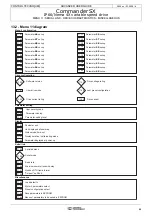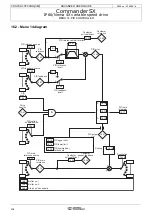101
ADVANCED USER GUIDE
IP66/Nema 4X variable speed drive
MENU 11: SERIAL LINK - DRIVE CHARACTERISTICS - MISCELLANEOUS
CONTROL TECHNIQUES
3854 en - 03.2008 / b
: User security code
Adjustment range : 0 to 9999
Factory setting
: 0
If this parameter is other than 0 and
11.44
is set to 2 (Loc),
no parameter modification can take place. To modify a
parameter, the user must enter a code equivalent to the value
of
11.30
.
User drive mode
Adjustment range : 0 to 3
Factory setting
: 0
This parameter is used to select the control mode.
0 (OPEN LOOP) (oP.LP): The drive is controlled in open
loop mode. The open loop control mode is defined by
parameter
5.14
.
1 (OPEN LOOP) (oP.LP):The drive is controlled in open loop
mode. The open loop control mode is defined by parameter
5.14
.
2 (CL LP Vector) (cL.LP): The drive controls an induction
motor in closed loop flux vector control mode. The encoder
type and control mode are defined by parameter
3.38
.
3 (SERVO) (SruO): The drive controls a servo motor. The
encoder type and control mode are defined by parameter
3.38
.
The choice of operating mode can only be made when the
drive is stopped.
Note: The change from open loop mode (
11.31
= 0 or 1) to
closed loop mode (
11.31
= 2 or 3), or vice versa, causes a
return to factory settings of parameters
12.45
Brake apply
frequency or brake apply speed, and
12.46
magnetisation
time delay/speed threshold.
: Drive current rating
Adjustment range : 1.5 to 75.0 A
This parameter indicates the drive rated current
corresponding to the permitted total motor current.
: Drive voltage rating
Adjustment range : 200 to 480 V
This parameter indicates the drive rated voltage.
to
: Not used
: Status mode time-out
Adjustment range : 10 to 250 s
Factory setting
: 240 s
In parameter-setting mode, if there is no action on the keypad
for the time set in
11.41
, the display automatically returns to
read mode. When the user returns to parameter-setting
mode, the display is positioned on the last parameter
accessed.
: Parameter cloning
Adjustment range : 0 to 3
Factory setting
: 0
Disable the drive before cloning or transferring parameters
using the XpressKey (open SDI terminal). Then, connect
XPressKey to the drive's serial link.
0 (Disabled) (no): No action.
1 (Key to Drive) (rEad): When this parameter is stored at 1,
the display alternates between "rEad" and "hEy?" ". Confirm
the transfer of parameters into the drive by pressing the "Key"
button. When the transfer is complete, the parameter reverts
to 0. The rEad function can also be activated via the
pushbutton located on the copy key. The first press on the
button corresponds to parameter
11.42
changing to 1 and
the second press confirms it. Press the button on the key
within 10 seconds after selecting 1 in
11.42
.
2 (Drive to Key) (Prog): When this parameter is stored at 2,
the display alternates between "Prog" and "hEy?" ". Confirm
the transfer of parameters into XPressKey by pressing the
Key button on the XPressKey. When the transfer is complete,
the parameter reverts to 0. Press the button on the Key within
10 seconds after selecting 2 in
11.42
.
3 (Auto key mem) (Auto): Any modification of a parameter is
automatically saved to the copy key. The action is confirmed
at the time of storing (M key). No data is written to the copy
key on a return to factory settings.
WARNING:
• The copy key contains parameters relating to the drive
rating. If the parameters are copied into a drive with a
different rating, the parameters relating to the drive and
the motor characteristics will not be copied and the drive
will go into alarm mode "C.rtg". If the user confirms the
transfer by pressing the Key button on the XPressKey,
the parameters are transferred into the drive, apart from
the "motor" parameters (
5.07
,
5.08
,
5.09
,
4.13
,
4.14
).
• Do not transfer parameters with the XPressKey between
two drives with different voltage/frequency ("T" drive to
a "TL" or vice versa, and "TL-50Hz" drive to "TL-60Hz"
and vice versa, for example).
: Factory settings
Adjustment range : 0 to 2
Factory setting
: 0
WARNING:
Disable the drive before changing
11.43
.
0 (DISABLED) (no): Return to factory settings is not
performed.
1 (50Hz HIGH) (Eur):Configures the drive to factory settings
for 50 Hz mains supply.
2 (60Hz HIGH) (USA): Configures the drive to factory settings
for 60 Hz mains supply.
11.30
11.31
11.32
11.33
11.34
11.40
11.41
11.42
11.43
Содержание Commander SX
Страница 1: ...Part Number Commander SX IP66 Nema 4X variable speed drive Advanced user Guide 3854 en 03 2008 b ...
Страница 139: ......
Страница 140: ......