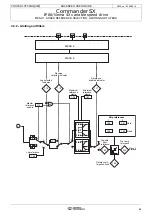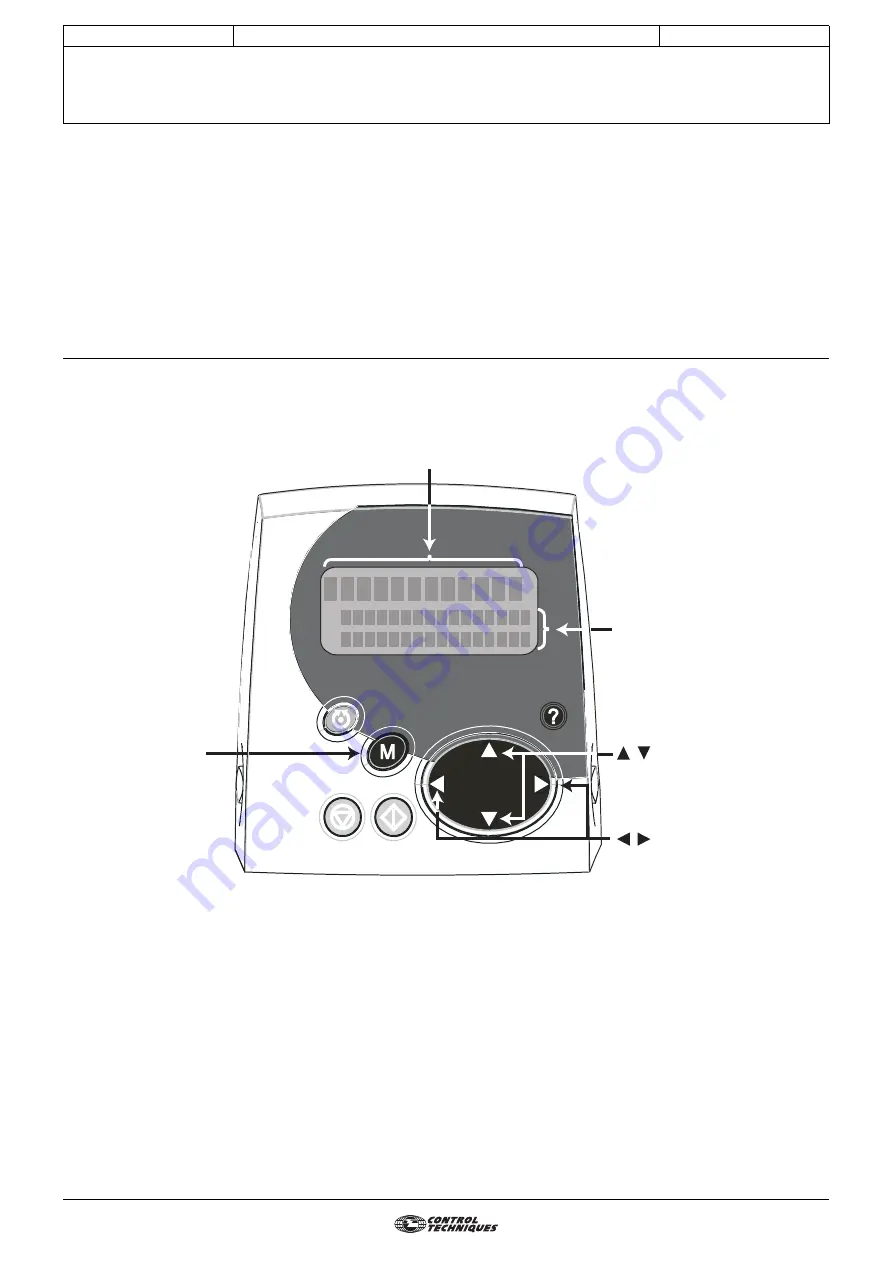
12
ADVANCED USER GUIDE
IP66/Nema 4X variable speed drive
PARAMETER SETTING USING THE LCD KEYPAD
CONTROL TECHNIQUES
3854 en - 03.2008 / b
1.3.2 - Simplified parameter setting mode
(menu 0)
A user menu, known as menu 0, contains the most useful
parameters. Each parameter in menu 0 is the image of a
parameter contained in another menu in advanced
parameter-setting mode.
1.3.3 - Advanced parameter setting mode
(menus 1 to 21)
Advanced parameter setting mode provides access to all the
drive parameters. The parameters are arranged in menus.
The drive has 21 menus (menu 1 to menu 21).
A parameter is indicated by XX.YY, where the first two figures
(XX) refer to the menu and the next two figures (YY) refer to
the parameter number in the menu.
The change from simplified parameter setting mode to
advanced parameter setting mode is protected by an access
code (factory setting: 149).
1.4 - Commissioning using simplified parameter setting mode
Press once to change
the
v
al
u
e of the selected
parameter.
The second press on
the
bu
tton is
u
sed to
confirm the modification
and access the other
parameters.
0
1 5 0 0
r
m
p
1 . 0 6 :
R E FER E N
A
M X I MU
, are
u
sed to select the
men
u
0 parameter to
b
e modified
or to increment/decrement the
v
al
u
e of the parameter c
u
rrently
b
eing modified.
, are
u
sed to exit
parameter-setting mode or to mo
v
e
the c
u
rsor
w
hen modifying a
v
al
u
e.
Parameter n
u
m
b
er and name
Parameter
v
al
u
e
M
C E C LAMP
Содержание Commander SX
Страница 1: ...Part Number Commander SX IP66 Nema 4X variable speed drive Advanced user Guide 3854 en 03 2008 b ...
Страница 139: ......
Страница 140: ......