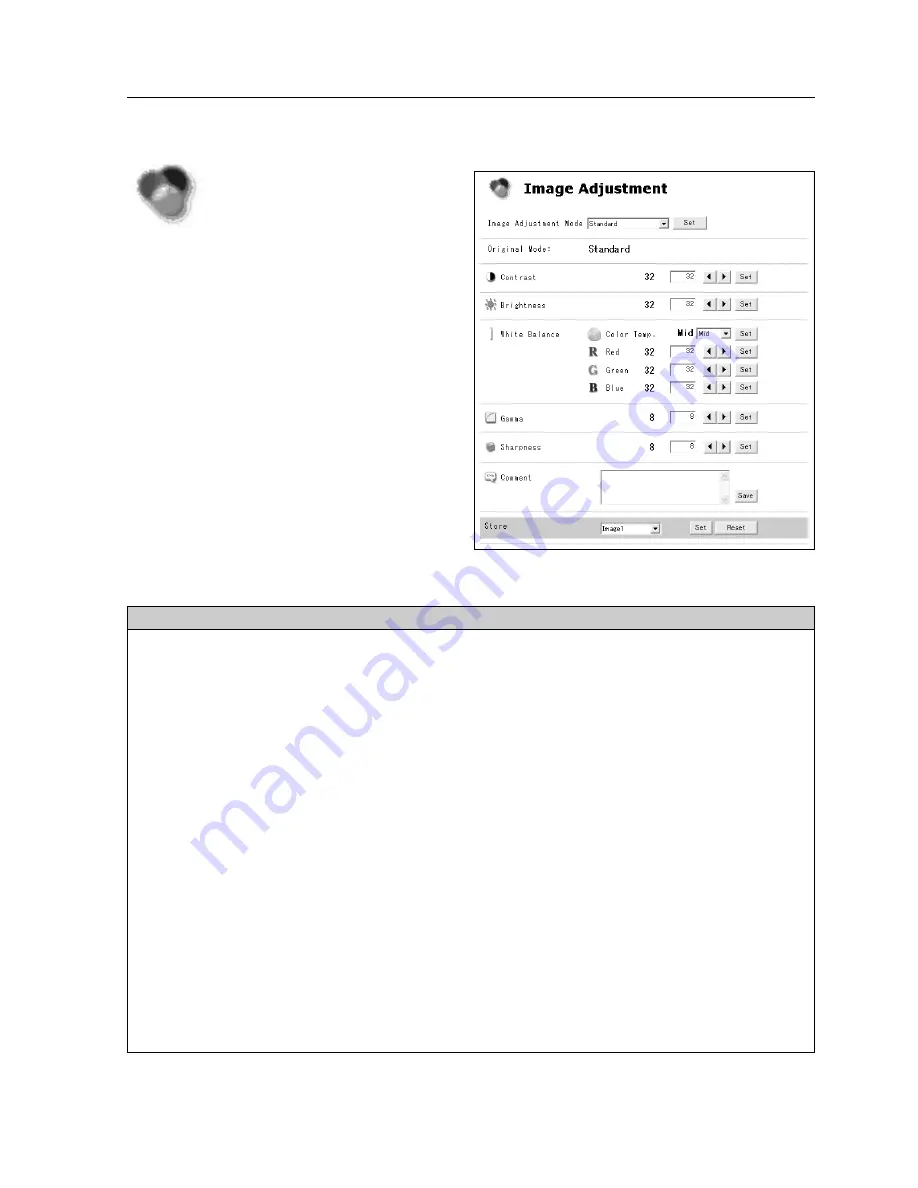
83
10. How to Use the PJ Controller
Image Adjustment
On this screen, you can adjust the image
projected from the projector. Select an
Image Adjustment Mode from the pull-
down menu and click Set button. The items
displayed on this screen is automatically
changed according to the input signal. Click
7 8
buttons to adjust the value. Every time
you change the value, click Set button. if
you click Reset button, all the adjusted
values will be reset.
✳
Some items may not be adjusted depending on
the functions of your projector or input signal.
In this case, “----” will be shown in the field of
the item.
*
Items only for computer input.
**
Items only for video input.
***
If the color system is PAL, SECAM, PAL-M, or PAL-N, tint cannot be adjusted.
Parameter
Description
Image Adjustment Mode....Select from “Dynamic”, “Standard”, “Real*”, “Cinema**”, “Black Board”, “Image
1– 4”, from the pull-down list.
Image 1–4 can be set by users.
Original Mode ..................Displays the original mode.
Contrast ............................Click
7 8
to adjust the image contrast.
Brightness ........................Click
7 8
to adjust the image brightness.
Tint....................................Click
7 8
to obtain a proper image.***
Color ................................Click
7 8
to adjust the color intensity.
White Balance
Color Temp. ......................Click
7 8
to adjust the color temp level (XLow, Low, Mid, or High).
Red, Green, Blue ............Click
7 8
to adjust white balance of the image.
Gamma ............................Click
7 8
to obtain a better balance of contrast.
Sharpness ........................Click
7 8
to adjust the image sharpness.
Noise Reduction** ..........Set the Noise Reduction function.
Progressive** ..................Switch progressive mode: “Off”, “L1” (motion picture), “L2” (still picture), Film
Comment..........................You can save a note regarding Image Adjustment. Click “Save” to save the note.
Store ................................You can save the settings of the Image Adjustment. Select the mode number
you wish to save and click Set button. If you click “Reset”, all the adjusted
values will be reset.
Содержание WL-30
Страница 8: ...8...
Страница 14: ...14...
Страница 24: ...24...
Страница 32: ...32...
Страница 72: ...72...
Страница 91: ...Chapter 11 Appendix 11 Troubleshooting Terminology Setting up IP Address with arp ping Command 91...
Страница 99: ...KW6BC...






























