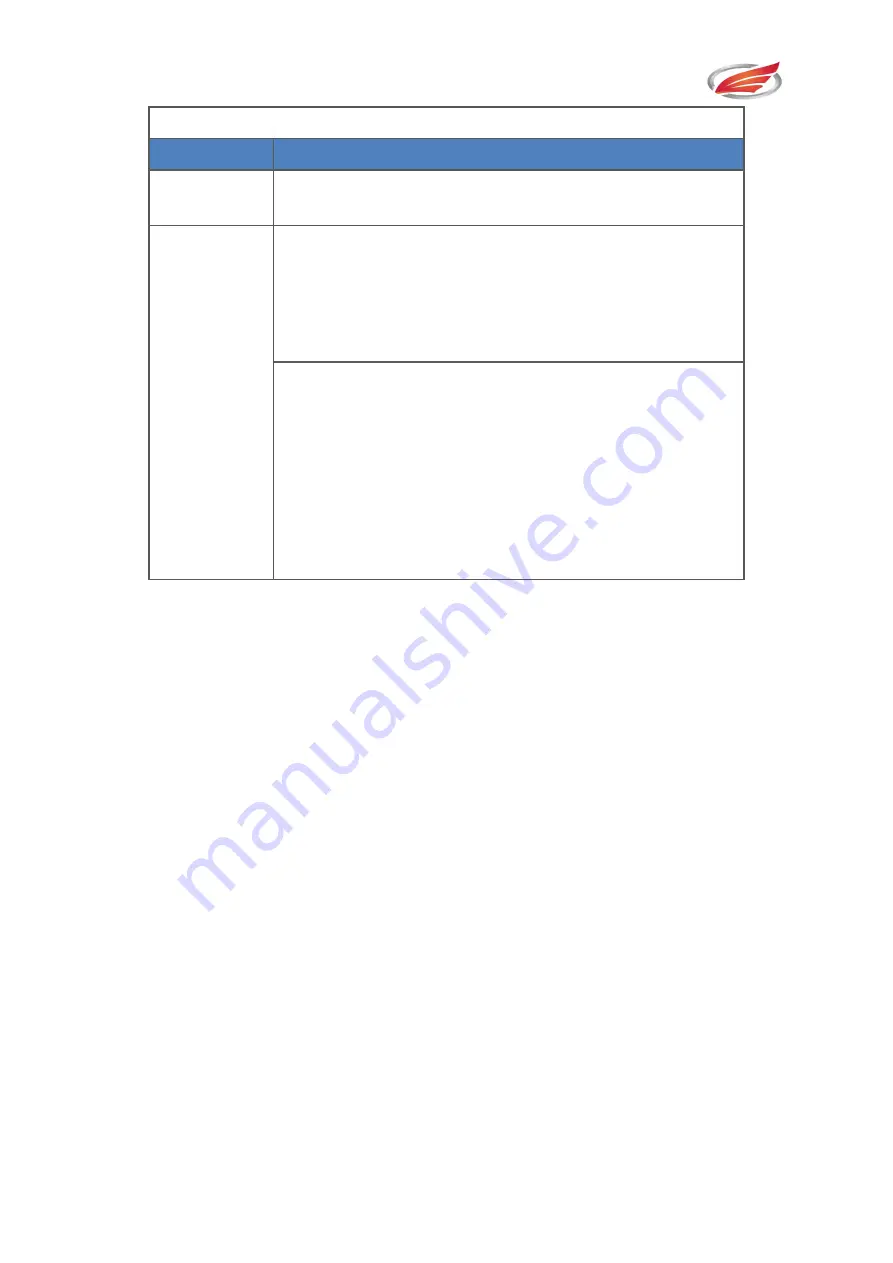
Programming module
EFORT INTELLIGENT EQUIPMENT CO.,LTD
50
respectively;
Items
Illustration
Number of
parameters
2
Parameter
Illustration
#1
:
string
:
For the complete path of the PLC program, click on the
button in the upper right corner of the program interface to
view the PLC program storage path in the pop-up interface,
for example: /RPL/PLC1.XPL.
#2
:
type
:
PLC operation mode,
"0" means that the PLC program is running when
the main program is running, and when the main
program is paused, the PLC is paused;
"1" means that no matter whether the main program is
running or paused, the PLC program is always
running in the background.














































