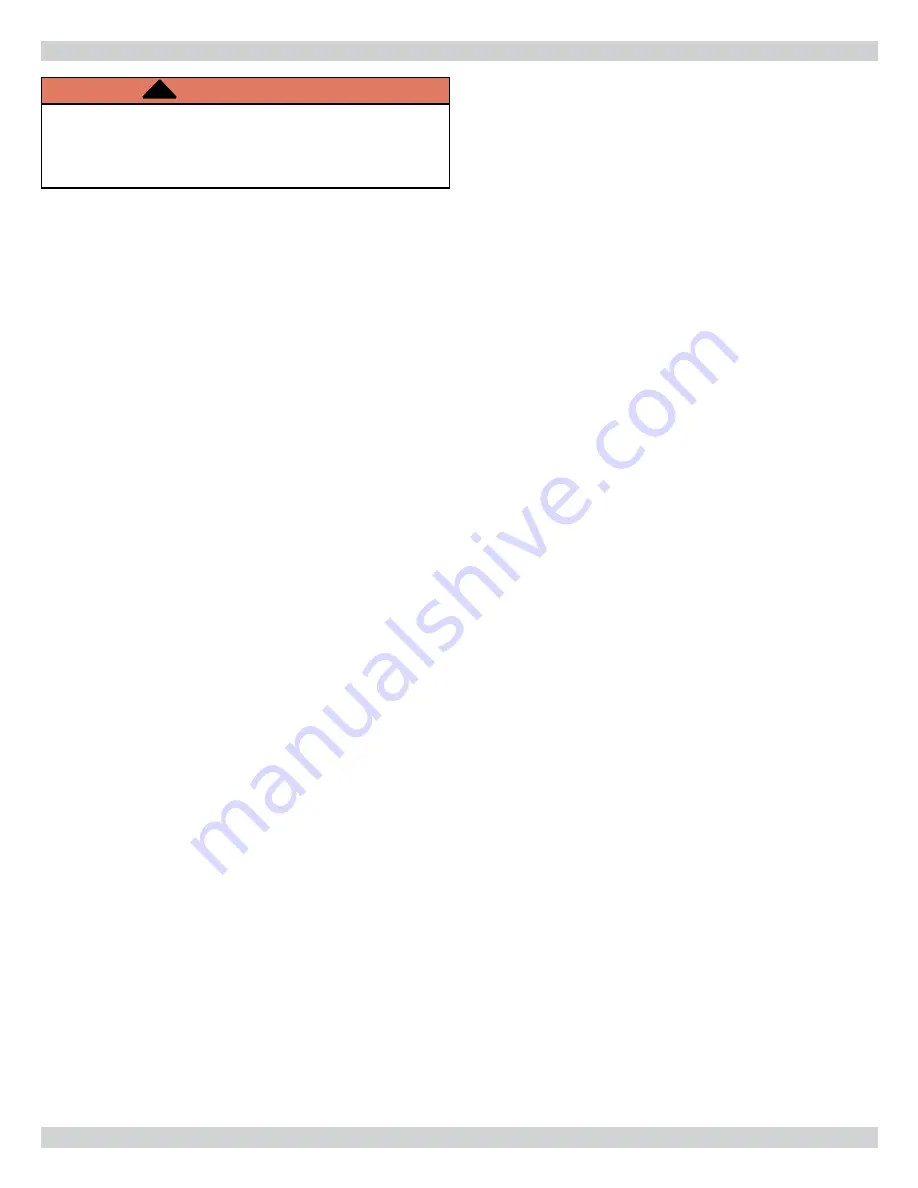
26
Verify Compressor Operation — All Systems
1.
Place system controls into cooling mode, with setpoint
below room temperature.
2.
verify compressor start up, noise, vibration, and overall
system operation.
3.
Place control setpoint above room temperature.
4.
verify compressor shuts down.
5.
After blower post purge to completes, verify system
shuts down properly.
Verify Cooling-
Only Operation
1.
This is cooling-only outdoor unit with
no heat source
in
cassette (indoor) unit.
2.
Set configuration for Heat Source OFF, Heat Pump OFF.
See Figure 42, page 32.
3.
Use remote to set MODE to Cool. See Figure 39,
Page 30.
4.
Use remote to adjust setpoint temperature below room
temperature.
5.
verify compressor is operating. verify supply air is
cooler than room air.
Verify Cooling -
With Electric Heat
1.
This is cooling-only outdoor unit
with electric heat
option in cassette unit.
2.
Set configuration for Heat Source ON, Heat Pump OFF.
See Figure 42, Page 32.
3.
Use remote to set MODE to Cool. See Figure 39,
Page 30.
4.
Use remote to adjust setpoint temperature below room
temperature at cassette unit.
5.
verify compressor is operating. verify supply air is
cooler than room air.
6.
Use remote to set MODE to Heat.
7.
Use remote to adjust setpoint temperature above room
temperature. Observe three (3) minute minimum time
off.
8.
verify electric heaters are operational. verify supply air
is warmer than room air.
9.
Use remote to enable auto changeover between heat/
cool.
Set Controller Configuration
1.
Review information in Figure 38, Page 29 through
Figure 42, Page 32 for general operation of handheld
remote or optional wired wall control.
2.
See Figure 39, Page 30 for information on setting up
control using handheld infrared remote.
Remote is
a line-of-sight device, and must be pointed at
receiver on unit-mounted display.
3.
Turn power on to indoor unit so control is operational.
4.
Press and hold both MODE and PROGRAM buttons on
remote for 5 seconds to enter
Configuration
mode.
See Figure 42, Page 32.
5.
Configure controller as shown in Figure 42, Page 32.
6.
Complete configuration. Point remote toward cassette
unit’s display. Press and hold
power
button for 2
seconds. Information is transmitted from remote to
cassette. Cassette responds with a beep, indicating it
has received information. It is possible that information
entered into remote may not have been received if
remote was not pointed directly at the receiver.
7.
Set time and 7-day program after start-up is complete,
not at this time.
perform Electrical Circuit Checks
1.
Turn power on to cassette unit.
2.
verify fan and louver operation using handheld remote.
See Figure 39, Page 30.
a.
verify fan can be set to high, medium, low and auto.
b.
verify louver can be set to run at full open or
oscillation 18 thru 36.
3.
Turn power on to indoor and outdoor units.
InITIAL START-Up — CAHV UnITS
WARnIng
Electrical shock hazard. Turn off power to indoor and
outdoor units before proceeding. Failure to follow
these instructions could result in death or serious
injury.
!
Содержание EMI Ductless CAHV Series
Страница 51: ...51 Notes ...
Страница 52: ...Phone 1 800 228 9364 Fax 1 800 232 9364 2201 Dwyer Avenue Utica NY 13501 ...






























