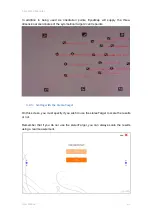5 EyesMap Modules
User Manual
48
Results Box
In the results box, the data which results from the coordinates,
distances and surfaces obtained is displayed by block.
This box is flexible and modifiable, like notepad, so that you
can make notes on the data obtained so that, for example, the
contents and notes can be copied and included in any type of
document.
Export Tool
Click to export the results to other formats (TXT / TXT 3D / JPG / DXF).
In the export window, you must choose the file format, its name and the directory
where you wish to save it.
The characteristics of the different export formats are as follows:
TXT Data Results (*.txt): The results are exported to a text file with the same
format as that shown in the results box.
TXT 3D Coordinates (*.txt): A text file is generated with the three-dimensional
coordinates (x, y, z) of each point of the coordinates, distances and surfaces
selected, in that order.
Содержание eyesmap
Страница 1: ...USER MANUAL EYESMAP Version 1 0 Revision A June 2015...
Страница 9: ...2 Technical Specifications In this chapter we shall see Tablet Cameras Depth Sensor GPS IMU 2...
Страница 108: ...6 Viewers In this chapter we shall see MeshLab Touch Filters o Remove Outliers o Create Mesh o Clean Noise 6...
Страница 118: ...7 Practical cases User Manual 118 Medium Object...
Страница 119: ...7 Practical cases User Manual 119 Small Object...
Страница 120: ...7 Practical cases User Manual 120 7 1 1 2 Photo Development and Management...
Страница 121: ...7 Practical cases User Manual 121 Small Objects...
Страница 126: ...7 Practical cases User Manual 126 9 Orientation Points...
Страница 129: ...7 Practical cases User Manual 129 Click on Confirm...
Страница 130: ...7 Practical cases User Manual 130 The distance of the stereoTarget will be saved Click on Next...
Страница 134: ...7 Practical cases User Manual 134...
Страница 191: ...7 Practical cases User Manual 191...