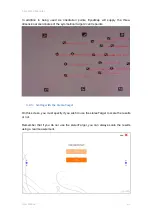5 EyesMap Modules
User Manual
32
Backup Copy
Every time that you update the software, before this process starts,
a backup copy of the current version is made so that if the update
fails for any reason, the last version of EyesMap installed on the
device can be restored.
If this icon is shaded out in grey, it means that a backup copy does
not exist. Under normal conditions, this will only occur if the update
process has not been run.
5.2. Point-to-Point Photogrammetry
With the point-to-point photogrammetry module, we can obtain, using the captured
images, three-dimensional coordinates, distances and surfaces formed by different
points.
For the purpose of simplicity and clarity, the main menu of this module has been
broken down into three buttons: coordinate, distance and surface. The three bring you
to the same point-to-point photogrammetry window (where all the options are available
again), but with the added advantage that the tool chosen in the main menu is already
selected in the secondary window.
5.2.1.
Photograph Capture and Management
After selecting any of the three options of the point-to-point module, the
“
Image
Capture and Management
”
window is shown. Here, the first thing that you should do is
choose the photograph capture or load mode.
Содержание eyesmap
Страница 1: ...USER MANUAL EYESMAP Version 1 0 Revision A June 2015...
Страница 9: ...2 Technical Specifications In this chapter we shall see Tablet Cameras Depth Sensor GPS IMU 2...
Страница 108: ...6 Viewers In this chapter we shall see MeshLab Touch Filters o Remove Outliers o Create Mesh o Clean Noise 6...
Страница 118: ...7 Practical cases User Manual 118 Medium Object...
Страница 119: ...7 Practical cases User Manual 119 Small Object...
Страница 120: ...7 Practical cases User Manual 120 7 1 1 2 Photo Development and Management...
Страница 121: ...7 Practical cases User Manual 121 Small Objects...
Страница 126: ...7 Practical cases User Manual 126 9 Orientation Points...
Страница 129: ...7 Practical cases User Manual 129 Click on Confirm...
Страница 130: ...7 Practical cases User Manual 130 The distance of the stereoTarget will be saved Click on Next...
Страница 134: ...7 Practical cases User Manual 134...
Страница 191: ...7 Practical cases User Manual 191...