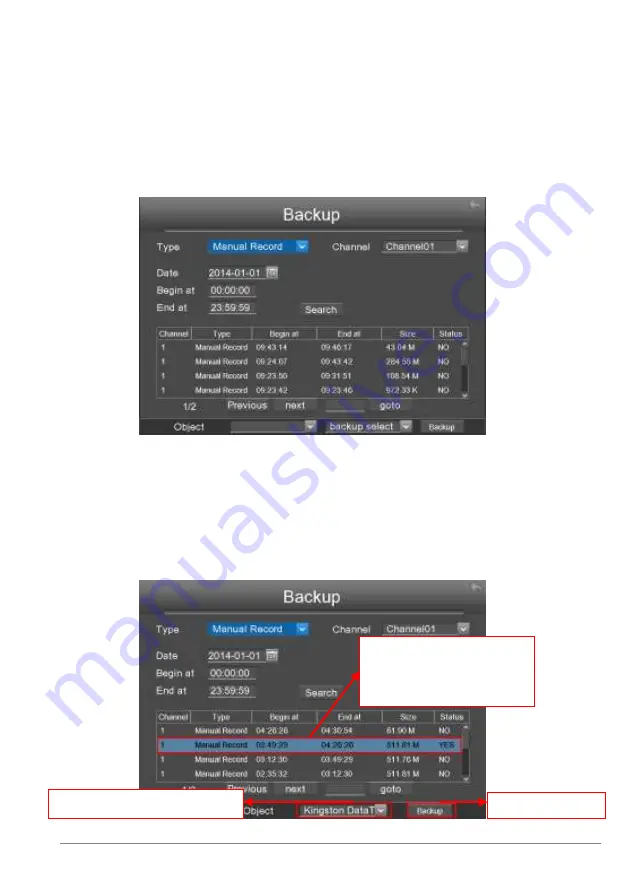
27-11-2014 22 ebode IPV4NVR
6.4.3 Backup
Choose ”Menu > Backup” in the Menu interface. The Backup interface is displayed.
You can search the record information, and export the record information to a mobile
storage device for backup. The record type contains Schedule Record, Manual Record
and Alarm Record.
Searching the Record:
Set the log search conditions to refine your search, including the Type, channel, Date
and time of the recording. Then click Search button to search the matched recorded
files. If there are search results, then they will be shown in list.
Backup Record:
The record information can be exported to USB-flash disk for backup.
1. Double-click the record information by the left mouse in the search result list. The
status of the Record will change from No to Yes.
2. After the USB-flash disk connect to the NVR by the USB interface. Select the Object
from drop-down list.
3. Select the backup select from drop-down list.
4. Click Backup button and start backup.
2.Select the object address
3.Click Backup
1.Double-click NO by
the left mouse, the
status
will
change
from
No to Yes.






























