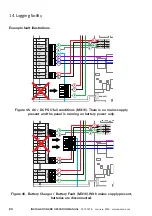65
InStALLAtIon And opErAtIon mAnuAL
25-13741-E
January 2020 www.eaton.com
11. Commissioning
d. Webserver
i. Webserver Users
ii. Maximum login attempts
e. Webserver Settings
i. Host Name
ii. IP Address
ote:
n
As a best practice, create a backup file when any changes are made to
parameters listed above.
11.6 Factory defaults
Panel settings can be restored to default out of factory state. Full or partial restore
of configuration parameters is possible as per requirement. Steps to restore to
factory defaults are as below:
1. Login as ‘
EnGInEEr 2
’.
2. Go to option ‘
Install
’ [#11]. Press ‘
Accept
’ .
3. Go to option ‘
Factory defaults
’ [#6]. Press ‘
Accept
’
.
4. Select the parameters to be restored to default value.
5. Go to ‘
restore
’. Press ‘
Accept
’ .
6. Panel will undergo power-cycle after parameters are restored to default values.
Install
1 System Settings
2 Names
3 Outstation Learn
4 Update Software
5 Config. Backup / Restore
6 Factory Defaults
(6-6)
Factory Defaults
1 Display Settings
2 System Settings
3 Users
4 Web Server
5 Web Server Users
6 Restore
(1-6)
1 3 4 5 6 7 8
1 3 4 5 6 7 8
10 11 12 13 14 15 16
10 11 12 13 14 15 16
2
2
9
9
1 3 4 5 6 7 8
1 3 4 5 6 7 8
10 11 12 13 14 15 16
10 11 12 13 14 15 16
2
2
9
9
1 3 4 5 6 7 8
1 3 4 5 6 7 8
10 11 12 13 14 15 16
10 11 12 13 14 15 16
2
2
9
9
Содержание VoCALL 16
Страница 96: ...96 Installation and operation manual 25 13741 E January 2020 www eaton com 17 Log Viewer...
Страница 103: ...103 Installation and operation manual 25 13741 E January 2020 www eaton com 18 Webserver...
Страница 115: ...115 Installation and operation manual 25 13741 E January 2020 www eaton com Notes...