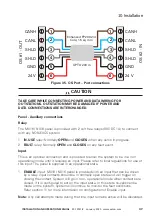43
InStALLAtIon And opErAtIon mAnuAL
25-13741-E
January 2020 www.eaton.com
11. Commissioning
Steps to change pIn
1. Go to option ‘
manage users
’. [#7]. Press ‘
Accept
’.
2. Go to option ‘
EnGInEEr 2
’. [#10]. Press ‘
Accept
’.
3. Go to option ‘
Change pIn
’.
4. Enter new 4 digit PIN.
5. ‘
pIn changed oK
’ will be displayed on successful operation.
ote:
n
New PIN needs to be different from last used 5 PINS for the user.
In case of any error, press ‘
Back
’ until all input values are cleared and enter
the value again.
ote:
n
User login and PIN change event are recorded in Event log.
1 3 4 5 6 7 8
1 3 4 5 6 7 8
10 11 12 13 14 15 16
10 11 12 13 14 15 16
2
2
9
9
1 3 4 5 6 7 8
1 3 4 5 6 7 8
10 11 12 13 14 15 16
10 11 12 13 14 15 16
2
2
9
9
ENGINEER 2
1 Change PIN
2 Name
(1-2)
Confirm PIN
Save
New PIN
****
ENGINEER 2
1 Change PIN
2 Name
(1-2)
PIN Changed OK
Содержание VoCALL 16
Страница 96: ...96 Installation and operation manual 25 13741 E January 2020 www eaton com 17 Log Viewer...
Страница 103: ...103 Installation and operation manual 25 13741 E January 2020 www eaton com 18 Webserver...
Страница 115: ...115 Installation and operation manual 25 13741 E January 2020 www eaton com Notes...