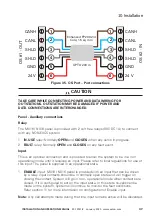42
InStALLAtIon And opErAtIon mAnuAL
25-13741-E
January 2020 www.eaton.com
11. Commissioning
power up screen
Figure 39. Screen on initial power up
Login
The following users are enabled on panel by default.
1. USER 1
2. ENGINEER 1
3. ENGINEER 2
Login to the system as ‘
EnGInEEr 2
’ to configure the system.
To login perform below steps:
1. Press any key –
ACCEpt
,
up
,
doWn
.
2. Select ‘
EnGInEEr 2
’ profile to log in.
3. Enter the 4 digit pin required. Default PIN = 9999.
ote:
n
As an enhanced security measure, the system provides the information
of last login attempt.
ote:
n
It is required to change the default pin after first login.
Select a User
1 USER 1
2 ENGINEER 1
3 ENGINEER 2
(3-3)
PIN Required
Enter PIN
****
System OK
DD/MM/YY HH:MM
Outstation Learn Required
Содержание VoCALL 16
Страница 96: ...96 Installation and operation manual 25 13741 E January 2020 www eaton com 17 Log Viewer...
Страница 103: ...103 Installation and operation manual 25 13741 E January 2020 www eaton com 18 Webserver...
Страница 115: ...115 Installation and operation manual 25 13741 E January 2020 www eaton com Notes...