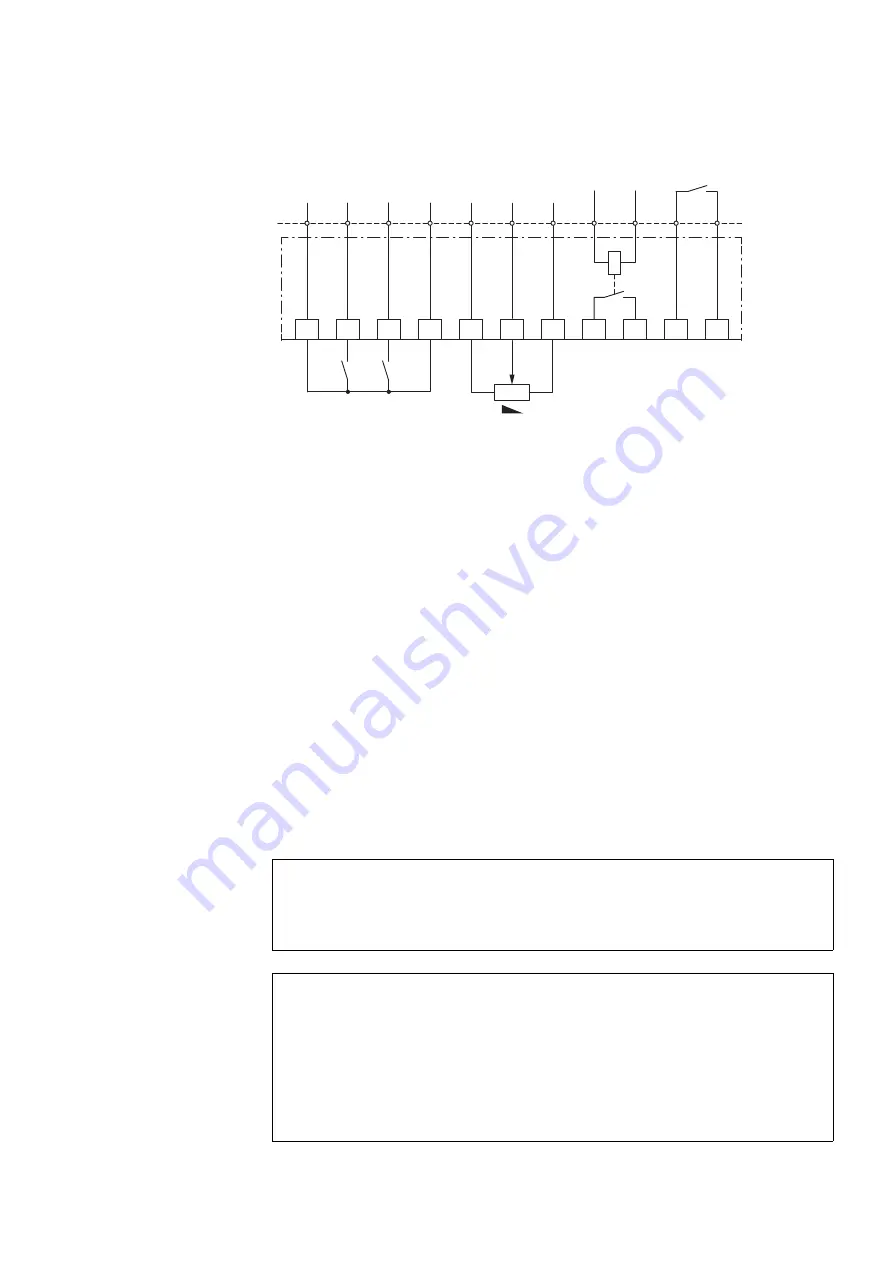
4 Accessories
4.7 Device-specific accessories for devices with an IP20 degree of protection
DC1-S…20…, DC1-S…OE1 Variable Frequency Drives
05/21 MN040058EN
www.eaton.com
101
Figure 69: Block diagram DXC-EXT-2RO
Parameter definition
The K1 relay output’s function can be configured using parameter P-18
(default setting = 1: RUN). Meanwhile, the new K2 relay output’s function
can be configured using parameter P-25 (default setting = Analog output
AO1).
→
Depending on the type of load, we recommend the use of a
suppressor circuit when using the relay outputs (
→
Parameter P-25 must be set to a value between 0 and 7 in order
for the output to function as a digital output.
If the parameter is set to a value greater than 7, relay output K2
will not work properly.
→
For detailed instructions on how to install the module, please
refer to instruction leaflet IL04012015Z.
NOTICE
Internal relay K1 is connected to the expansion module,
meaning it can only conduct a relatively low current (
≦
1 A).
DANGER
Dangerous voltage!
Expansion module DXC-EXT-2RO1AO must not be placed into
operation until all mounting and installation work has been
completed (plugged in and connected to the DC1-S variable
frequency drive’s control signal terminals). Any other use will be
considered to be an inappropriate use.
2
DI1
3
DI2
4
DI3
1
5
+10 V
< 20 mA
6
7
0 V
8
9
10
11
1
DC1
2
3
4
5
6
8
9
10
11
P-18 = 1
RUN
P-25
7
AI
0 ... +10 V
+24 V
< 100 mA
f-Soll
K2
K1
250 V AC
220 V DC
≦ 1 A
4.7 kΩ
Содержание PowerXL
Страница 4: ......
Страница 124: ...5 Operation 5 7 Handling the keypad 120 DC1 S 20 DC1 S OE1 Variable Frequency Drives 05 21 MN040058EN www eaton com...
Страница 160: ...6 Parameter structure 6 7 Fault messages 156 DC1 S 20 DC1 S OE1 Variable Frequency Drives 05 21 MN040058EN www eaton com...
Страница 170: ...7 Technical Data 7 3 Dimensions 166 DC1 S 20 DC1 S OE1 Variable Frequency Drives 05 21 MN040058EN www eaton com...
















































