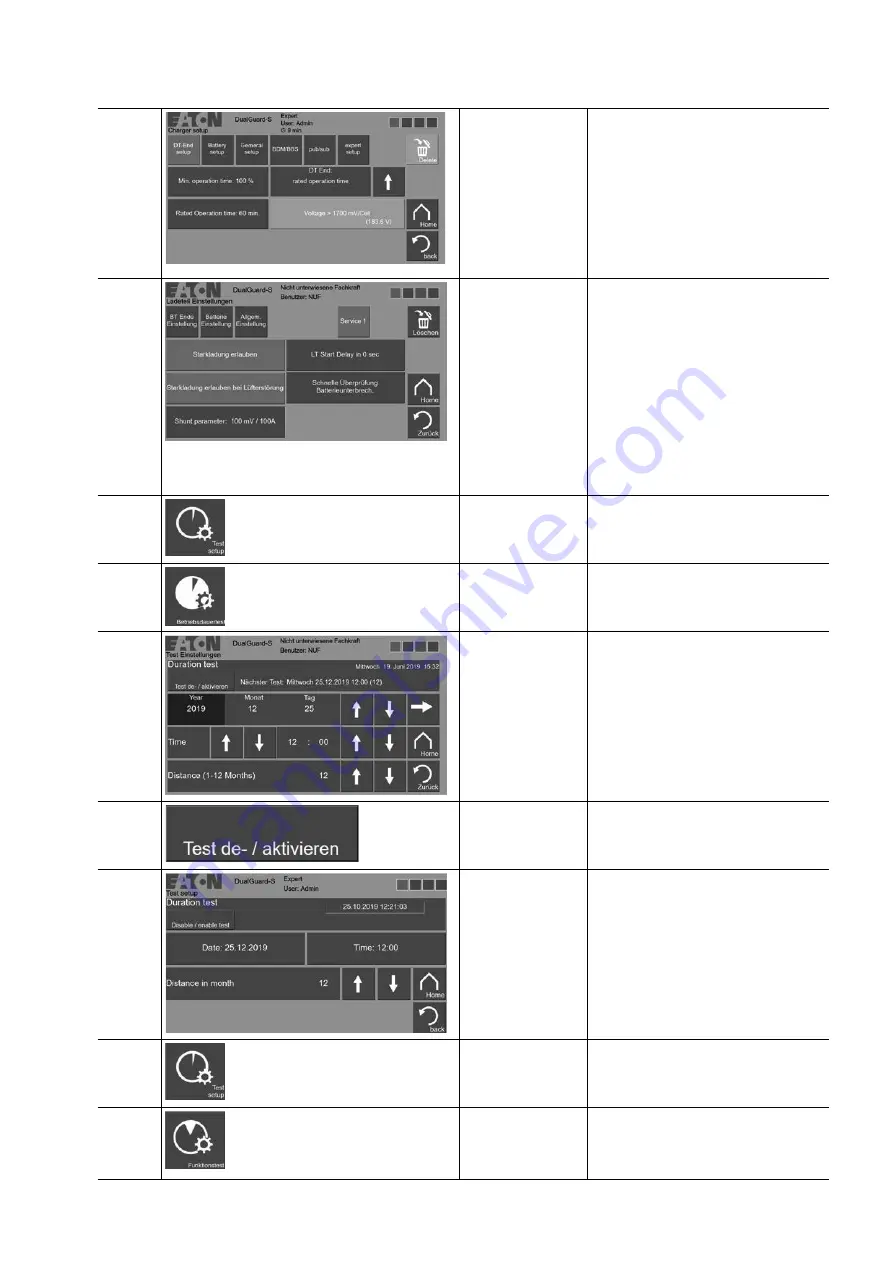
31
Mounting- and Operating Instruction CEAG DualGuard-S
40071860347 January 2020 www.ceag.de
16.3. Table Configure basic settings (login = untrained specialist)
7
Icon BDM/BBS
Enter the warning and error thresholds
in % for voltage and temperature.
Already set ex works for EATON
batteries
8
Icon
Service 1 Settings
Allow high charge= The high charge
can be switched off in environmental
conditions such as low air flow or too
high temperatures.
LT Start delay: After the end of the
endurance test the recharging is
delayed.
Quick Check Battery Interruption= For
countries that require shorter inter-
ruption detection times other than EN
50171.
Pub/sub= The transmission of the
battery values to a substation.
9
Icon Test setup
10
Icon
Automatic
duration test
Actuate
11
Icons for program-
ming the duration
test
Date Start time Duration test
Time Start time Duration test
Distance between tests
12
Activate/deactivate
test
Actuate
13
date
start time
Duration test
time
start time
Duration test
Distance between
tests
Use the arrow keys to enter the start
time, time and distance between two
tests.
14
Icon Test setup
15
Icon for automatic
function test
Actuate
















































