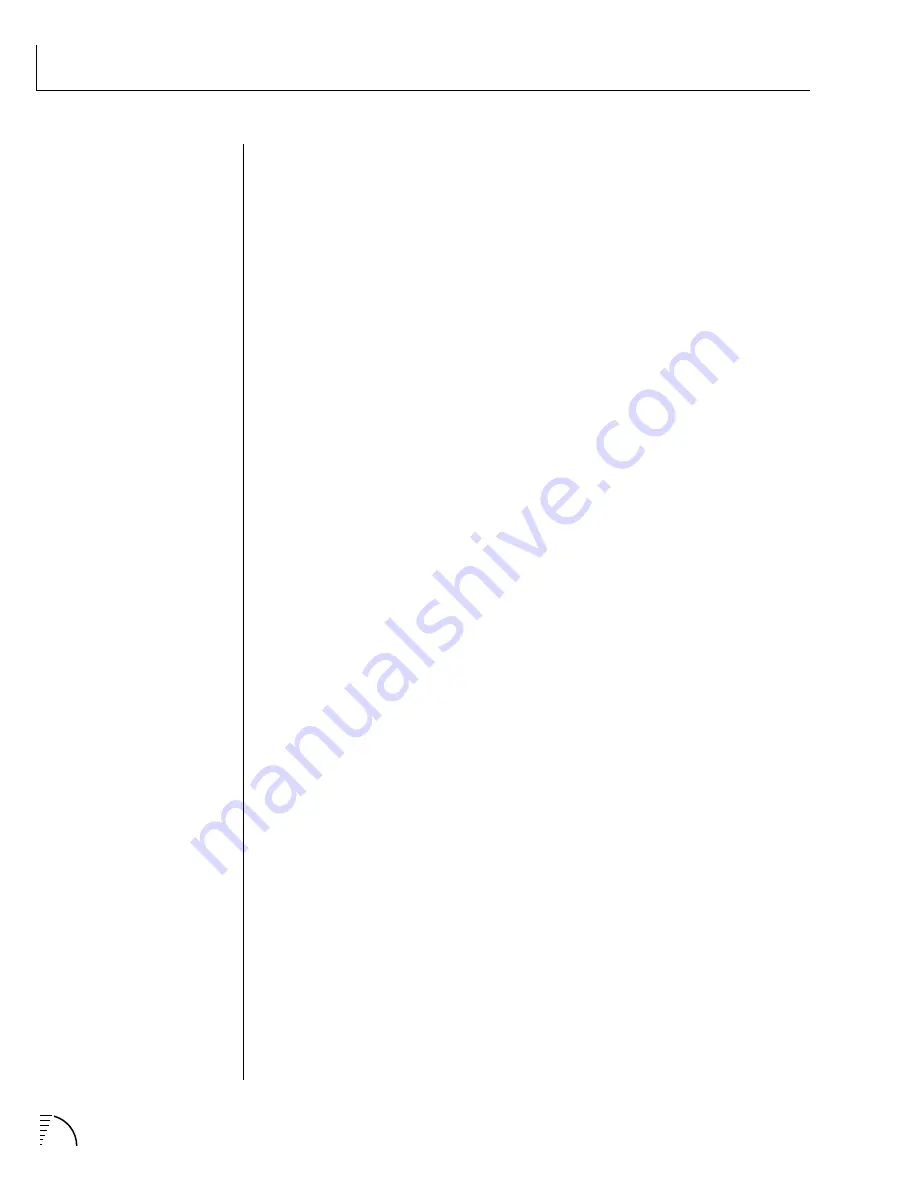
224
UltraProteus Operation Manual
Z-PLANE FILTER DESCRIPTIONS
F240
Symphony
A controlled flanging filter which still allows a simple mellow to bright
effect with velocity.
Set-Up Instructions:
Set Ctrl A and Pedal to Morph in Realtime Control-
lers. Set Velocity to Transform 2 in Note-On Controllers for timbre
choice. Filt. Freq. Track can be used for upper register brightness or
flanging response depending on Morph amount.
Morph:
Moves between straight velocity to a flanging effect.
Freq. Tracking:
Provides choice of flanging region or response.
Transform 2:
Provides straightforward mellow/bright and volume
velocity control.
F241
String Cube
For a good overbright response through velocity on Transform 2, but with
the added possibility of emphasising the 2nd harmonic (first overtone) by
morphing, à la strings.
Set-Up Instructions:
Set Wheel to Morph in Realtime Controllers. Set
Velocity to Transform 2 in Note-On Controllers for good velocity
response. Set Key Center to C1 and Key to Filt. Freq. Track +64 in
order to maintain appropriate pitch tracking.
Morph:
Controls timbre change; picks out first overtone.
Freq. Tracking:
Maintains harmonic filter tracking.
Transform 2:
Determines brightness and volume.
F242
Swell Cube
An easy cube for making swell-like pads controlled by wheel (Ctrl A) or
pedal (Ctrl D). Ideal for strings or choirs brought in by pedal. Morph
controls a balanced increase in brightness and volume and Transform 2
offers a choice of timbres (vaguely aah to ooh).
Set-Up Instructions:
Set Ctrl A and Pedal (Ctrl D) to Morph in Realtime
Controllers. Set another controller to Transform 2 in Note-On Con-
trollers for timbre choice. Set Key Center to C1 and Key to Filt.
Freq. Track +64 in order to maintain appropriate pitch tracking.
Morph:
Controls swell in effect. A mixture of brightness and volume.
Freq. Tracking:
Maintains harmonic filter tracking.
Transform 2:
Controls timbre choice. (aah <> oohish on choir-like
instruments.)
F243
Quartet.4
Morph:
Widens bump around 1.6kHz while reducing steepness of low-
pass slope.
Freq. Tracking:
Tracks filter over 5 octaves.
Transform 2:
Not Used.
Содержание Ultraproteus
Страница 1: ......
Страница 11: ...Chapter 1 Basic Setup 1 UltraProteus INTRO BASIC SETUP ...
Страница 12: ...UltraProteus Operation Manual 2 ...
Страница 20: ...UltraProteus Operation Manual 10 ...
Страница 21: ...11 Chapter 2 Basic Operation UltraProteus BASIC OPERATION ...
Страница 27: ...27 Chapter 4 Midimap Menu UltraProteus MIDIMAP MENU ...
Страница 28: ...28 UltraProteus Operation Manual ...
Страница 37: ...37 Chapter 5 Effects Section UltraProteus EFFECTS SECTION ...
Страница 38: ...38 UltraProteus Operation Manual ...
Страница 57: ...37 Chapter 5 Effects Section UltraProteus EFFECTS SECTION ...
Страница 58: ...38 UltraProteus Operation Manual ...
Страница 77: ...57 Chapter 6 Hyperpreset Menu UltraProteus HYPERPRESET MENU ...
Страница 78: ...58 UltraProteus Operation Manual ...
Страница 87: ...83 Chapter 7 Preset Programming PRESET PROGRAMMING ...
Страница 103: ...67 Chapter 7 Preset Programming PRESET PROGRAMMING UltraProteus PRESET PROGRAMMING ...
Страница 104: ...68 UltraProteus Operation Manual PRESET PROGRAMMING ...
Страница 120: ...99 Chapter 8 Preset Menu UltraProteus PRESET MENU ...
Страница 121: ...100 UltraProteus Operation Manual ...
Страница 149: ...128 UltraProteus Operation Manual ...
Страница 150: ...129 Chapter 9 Copy Menu COPY MENU UltraProteus COPY MENU ...
Страница 151: ...130 UltraProteus Operation Manual COPY MENU ...
Страница 158: ...137 Chapter 10 Step by Step STEP BY STEP UltraProteus STEP BY STEP ...
Страница 159: ...138 UltraProteus Operation Manual STEP BY STEP ...
Страница 307: ...286 UltraProteus Operation Manual NOTES ...
















































