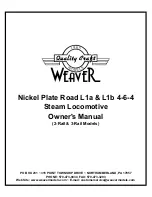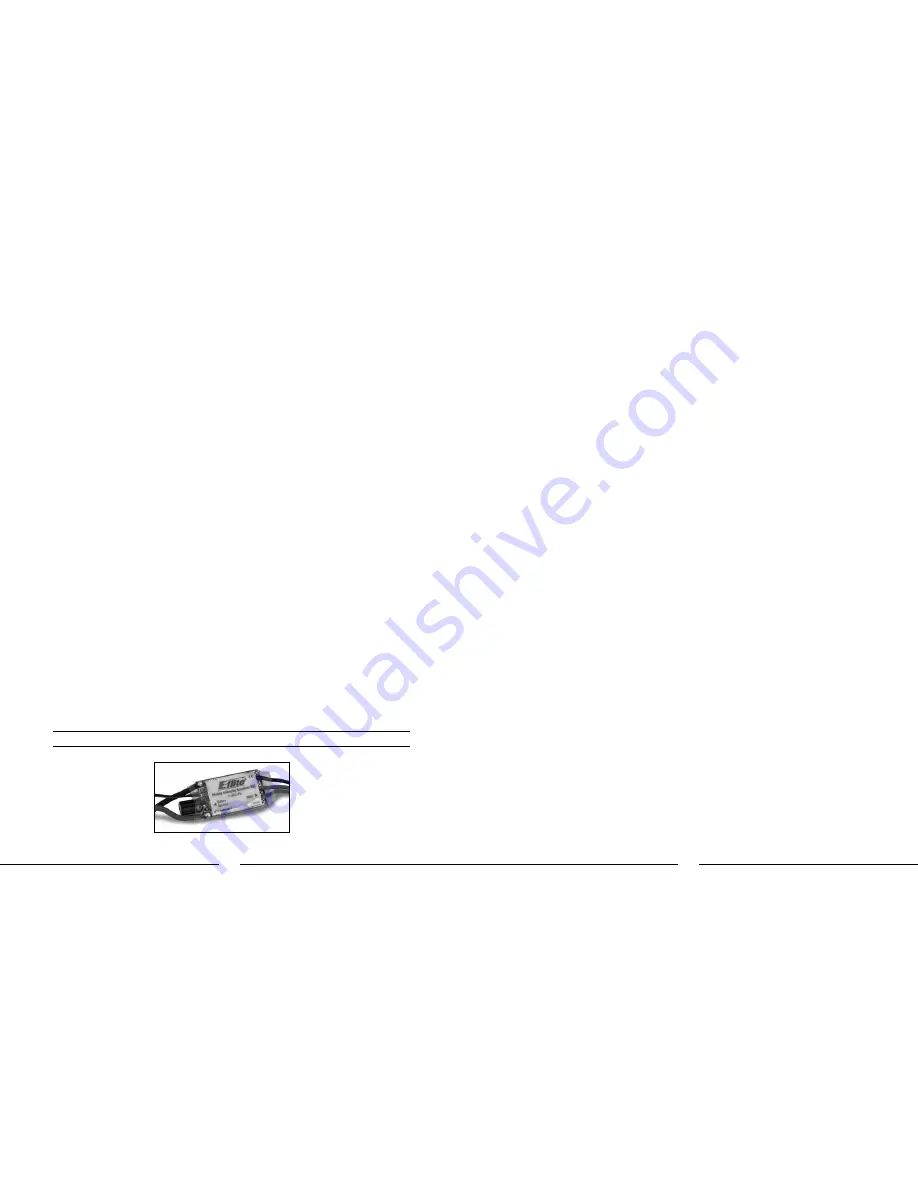
20
21
If at any time during the test the swashplate controls do not respond properly, double-check the
swashplate mixing (SWASH MIX) settings in the transmitter (see the manual for the DX6i for more
information). The values should be set as follows:
AILE
-75%
ELEV
-75%
PITCH
+85%
If the swashplate controls still do not respond properly after ensuring that the swashplate mixing values
are correct, or if the rudder/tail rotor pitch control is not responding properly, double-check the servo
reversing (REVERSE) settings in the transmitter (see the manual for the DX6i for more information).
They should be set as follows:
THRO – N (Normal)
AILE – R (Reverse)
ELEV – N (Normal)
RUDD – R (Reverse)
PITC – N (Normal)
If the controls still do not respond properly after ensuring the servo reversing switch positions are
correct, you may also check the servo connections to the receiver. The connection for each servo (when
viewing the helicopter from behind) should be connected to the receiver as follows:
AILE – Lower rear-mounted swashplate control “aileron” servo
ELEV – Forward-mounted swashplate control “elevator” servo
RUDD – Rear-mounted tail rotor pitch control “rudder” servo
AUX1 – Upper rear-mounted swashplate control “pitch” servo
Once you have confirmed proper swashplate mixing values, servo reversing settings and servo
connection locations, all controls should be functioning properly. However, if you continue to encounter
any problems relating to your Blade 400 3D responding properly to the transmitter, do not fly. Call
Horizon’s Product Support staff at 1-877-504-0233 before proceeding.
If you have confirmed proper control operation of your Blade 400 3D, unplug the flight battery from
the ESC and reconnect the three bullet connectors between the motor and ESC, taking care to connect
the like-color leads to one another (black to black, blue to blue and red to red) to ensure proper
operation of the motor.
Electronic Speed Control (ESC) Features, Arming and Motor Control Test
Your Blade 400 3D model is equipped with a 25-amp brushless ESC that is specifically designed for
use in helicopter models.
The ESC is not programmable for use in other applications, however, it is equipped with features and
functions that optimize its performance for the Blade 400. These features and functions include:
• “Soft” Low Voltage Cutoff
The ESC features a “soft” low voltage cutoff (LVC) that occurs when the battery reaches
approximately 9V under load. This helps to prevent “deep” overdischarge of the Li-Po battery
during use. Please see the Battery Warnings and Guidelines section for more information
regarding the soft LVC feature and how to prevent overdischarge of the Li-Po battery.
• Soft (Slow) Start
The soft (slow) start function of the ESC is intended to help prevent potential damage of the
geartrain, motor and ESC by softly (slowly) “ramping up” (increasing) power to the motor
(particularly when the rotor blades are not already spinning). The first time you “power up” the
ESC after it has been powered on and armed, it will take approximately 15 seconds for the ESC/
motor to reach the power level you initially set with the throttle stick/curve. This means you will
need to wait approximately 15 seconds before attempting any aggressive maneuvering as you
should allow the power system to reach the set level of power first.
Any time (after the initial soft startup occurs) the ESC/motor have been powered down
completely (to 0% power) for approximately 15 seconds or more, the soft start will occur again.
This is particularly helpful if you land the helicopter to make an adjustment as you will not need
to re-arm the ESC in order to perform a soft startup. It is simply best to wait approximately 15
seconds before powering up the ESC/motor again for flight.
•
Fast Start
The fast start function of the ESC is intended to allow any level of power to be applied almost
immediately after ESC/motor have been powered down completely (to 0% power) for any
amount of time less than approximately 15 seconds. This is particularly helpful if you accidentally
bump the Throttle Hold switch or when aborting an auto-rotation attempt as it will allow the
ESC/motor to reach any power level you have set with the throttle stick/curve almost immediately
when the Throttle Hold switch is set back to the OFF (0) position.
The following checklist includes the steps you must follow to ensure proper arming and operation of the
ESC (as well as proper operating direction of the motor and rotor blades):
q
Each time before you fly you must ALWAYS turn on the transmitter power first before connecting
the flight battery to the ESC. Never connect the flight battery to the ESC before powering on
the transmitter first. After each flight, be sure that you never turn off the transmitter before
disconnecting the flight battery from the ESC first.
Note: The antennas exiting the Spektrum AR6100e receiver should extend outward (to the
left and right of the helicopter) as much as possible for the best overall performance. Be sure
to double-check the position and orientation of both antennas before each flying session,
especially if the helicopter was taken out of a box or carrying case.
q
The throttle (left-hand) stick MUST be in the lowest possible position, with the throttle trim set in
approximately the middle position, in order for the ESC to arm. Also, the Flight Mode (F MODE)
switch must be in the “Normal” (0) position with the switch toggled toward the back of the
transmitter. The Throttle Hold (TH HOLD) switch should be set in the “Off” (0) position, however,
the ESC will still arm if the switch is set in the “On” (1) position and the “Hold” throttle curve
values are all set to 0%.
Note: In some cases it may be possible to arm the ESC with the throttle stick set to a position
that is higher than the lowest possible position. While the ESC may still function in this
situation, it is best to re-arm the ESC with the throttle stick in the lowest possible position in
order to ensure the best performance of the ESC overall.
Содержание Blade 400 3D
Страница 24: ...46 47 NOTES NOTES ...