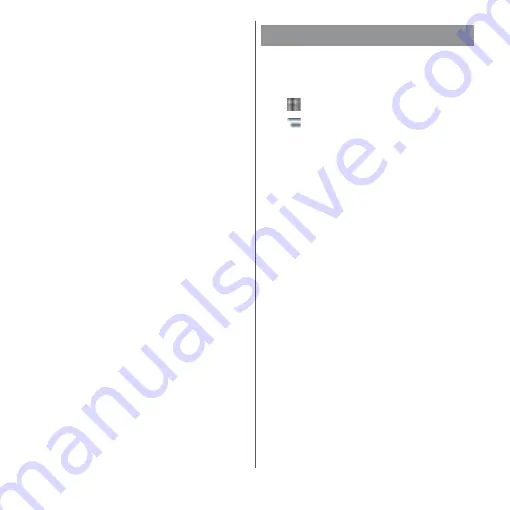
58
Before Using the Terminal
Set Simple Home to use Home screen and
the setting menu limited to basic functions.
1
From the Home screen,
u
[Settings]
u
[Apps].
2
u
[Home app]
u
[Simple Home]
u
[OK].
3
[OK].
・
To set the font size to "Largest", mark
"Set font size to Largest".
■
Applications on the Simple Home
screen
Show names in
dock
Set whether to display the names
of shortcuts and other items
arranged on the dock at the
bottom of the Home screen (on
either side of Apps button).
Automatically
place icons
together
Set whether to automatically
arrange shortcuts, etc. that are on
the Home screen so that there are
no gaps.
Pane transition
Set the type of transition that
occurs when you switch between
panes of the Home screen.
App
recommendations
Set whether to show app
recommendations on the
applications search screen.
Google Now
™
Set whether to add Google Now
screen to the Home screen.
Add icons to
home screen
Set whether to add a shortcut to
the Home screen simply by
touching and holding an icon on
the application screen.
Icon on home
screen
Set whether to permit addition of
duplicative application shortcuts to
the Home screen.
License
Display the licenses.
Version
Display the app versions.
Simple Home screen
Maps
Chrome
Settings
My Apps
Tools
Contacts
Calendar
Clock
Calculator
Gmail
Play Store
d
メニュー
(dmenu)
d POINT
Содержание xperia XZS SO-03J
Страница 1: ...17 4 INSTRUCTION MANUAL...






























