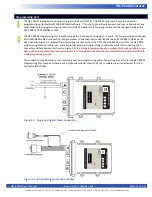HEC-P6XXX User’s Manual
Document #: 2016002.1.pdf
PAGE 17 of 60
Divelbiss Corporation • 9778 Mt. Gilead Road • Fredericktown, Ohio 43019 • 1-800-245-2327 • www.divelbiss.com
HEC-P6XXX Features
Figure 2.3 - Input Power Connections - Main Logic
WWW
.DIVELBISS.
C
OM
PWR
I1
I2
ST
S
HARS
H ENVIRONMENT MODULE
SERIAL #:
Embedded
PLC
on a chip™
Fredericktown, Ohio
Patent 7,299,099
HEC-P6XXX
HEC-P6XXX
The power connected to the main logic power input of pins 1 and 2 on connector ‘A’ may be monitored in the ladder diagram
program. This input power is optionally connected to analog input 7 (AN7). The configuration switches SW3-3 must be set to ON
and SW3-4 must be set to OFF for the power monitor to function. Refer to the
HEC-P6XXX Configuration Jumpers, Switches and
Potentiometers
section of this manual for switch locations.
When configured as the power monitor, the actual voltage is measured and is available in the ladder diagram program using
variable AN7. AN7 is represented as an integer number and some logic must be added to the ladder diagram program to actually
convert this raw analog value into volts. Figure 2.4 is an example ladder diagram program to convert AN7 into volts.
AN7: Power Monitor Analog Input (Integer) - Automatically created
R_AN2: Variable used to store converted value of AN7 as a real variable type. This is required for calculations.
R_Temp: Variable used to temporarily store values (real variable type) during calculations.
AinScale: Variable used to store maximum analog input scale value (real variable type).The default value = 4095.0
MaxScale: Variable used to store the maximum input voltage scale (real variable type). The default value = 40.0
InputV: Scaled analog input representing Input Voltage (real variable type)
Input Power Monitor
Note: Analog input 7 may be optionally configured to either be the input voltage to the controller (power monitor) or the
load current feedback from digital output 9 (DOT9 / PWM9). The actual configuration is dependent upon how SW3-3 and
SW3-4 are set.
Figure 2.4 - Example Power Monitor Program for AN7