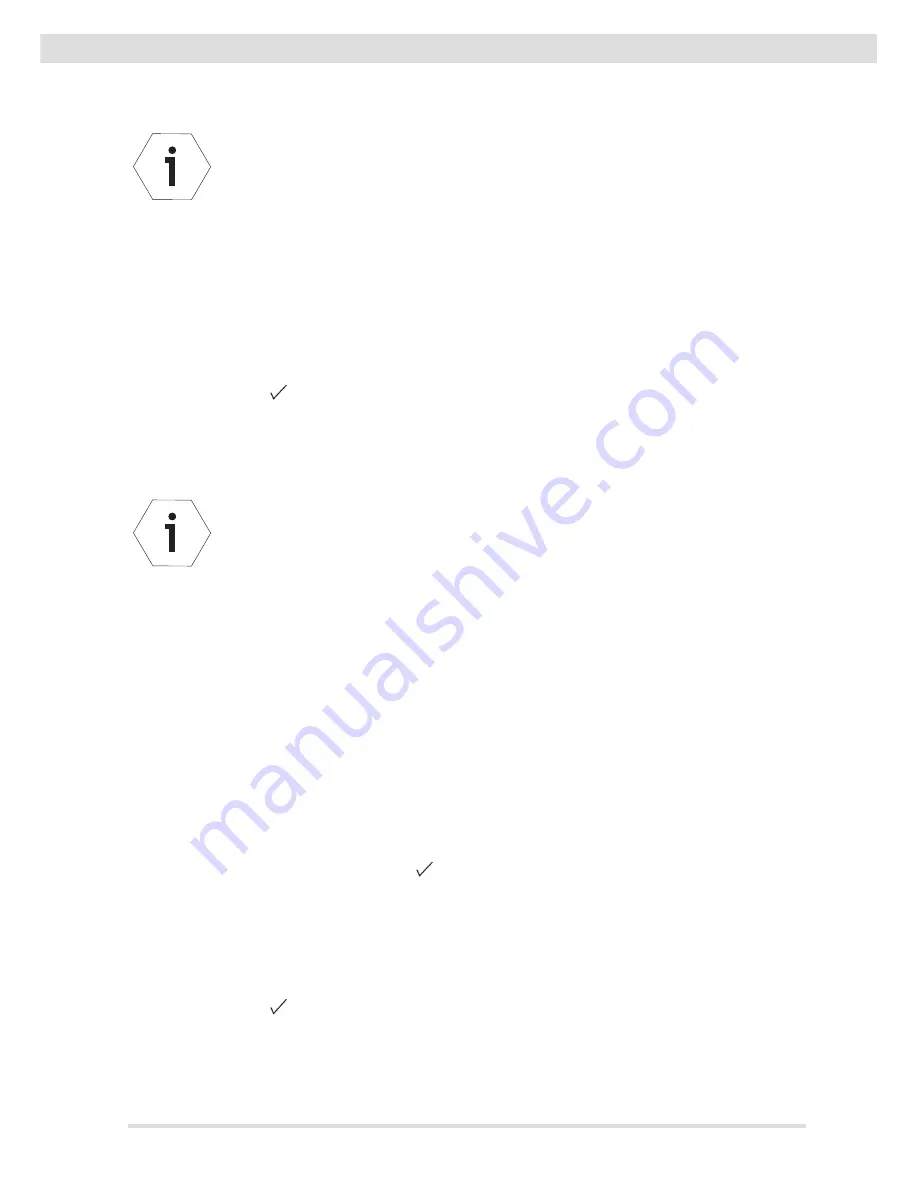
23
KE640 2.0 | EN
Editing recipe number
You will find the menu item
“Editing recipes”
in both the main
menu and the service menu.
1. Go to the main menu or the service menu (see chapter “Retrieving and
leaving main menu” / “Retrieving service menu”).
2. Swipe up/down on the display
(14)
and select the menu item
“Edit recipes”
.
3. Click on the menu item
“Number of recipes”
.
4. Swipe up/down over the number of recipes displayed to change this.
5. Click on the symbol to confirm your entry and to finish editing the
number of recipes.
Editing recipe details
You will find the menu item
“Edit recipes”
in both the main
menu and the service menu.
1. Go to the main menu or the service menu (see chapter “Retrieving and
leaving main menu” / “Retrieving service menu”).
2. Swipe up/down on the display
(14)
and select the menu item
“Edit recipes”
.
3. Click on the menu item
“Recipes”
.
The symbols and names of the recorded recipes are shown on the dis-
play.
4. Click on the appropriate recipe symbol.
This will take you to the input option for the recipe name.
5. Change the recipe name using the text block on the display and confirm
your entry by clicking on the symbol.
This will take you to the recipe symbol selection.
6. Swipe left to right on the display to select the desired recipe symbol.
The current selection will be in a different color and will be shown in the
middle of the display.
7. Click on the symbol to confirm the selection.
This will take you to the input option of the grinding time.
Содержание KE640 2.0
Страница 1: ...EN Originalinstructionmanual Single Espresso Grinder KE640 2 0...
Страница 2: ...2 1 2 6 10 14 9 5 8 7 11 12 13 4 3 15 A Single Espresso Grinder Overview...
Страница 3: ...3 19 17 16 18 B KE640 2 0 EN...
Страница 4: ...4 16 D 1 20 3 2 C Single Espresso Grinder...
Страница 5: ...5 6 7 E 21 22 4 5 F KE640 2 0 EN...
Страница 37: ...37 KE640 2 0 EN Notes...
Страница 38: ...38 Single Espresso Grinder...
Страница 39: ...39 KE640 2 0 EN...






























