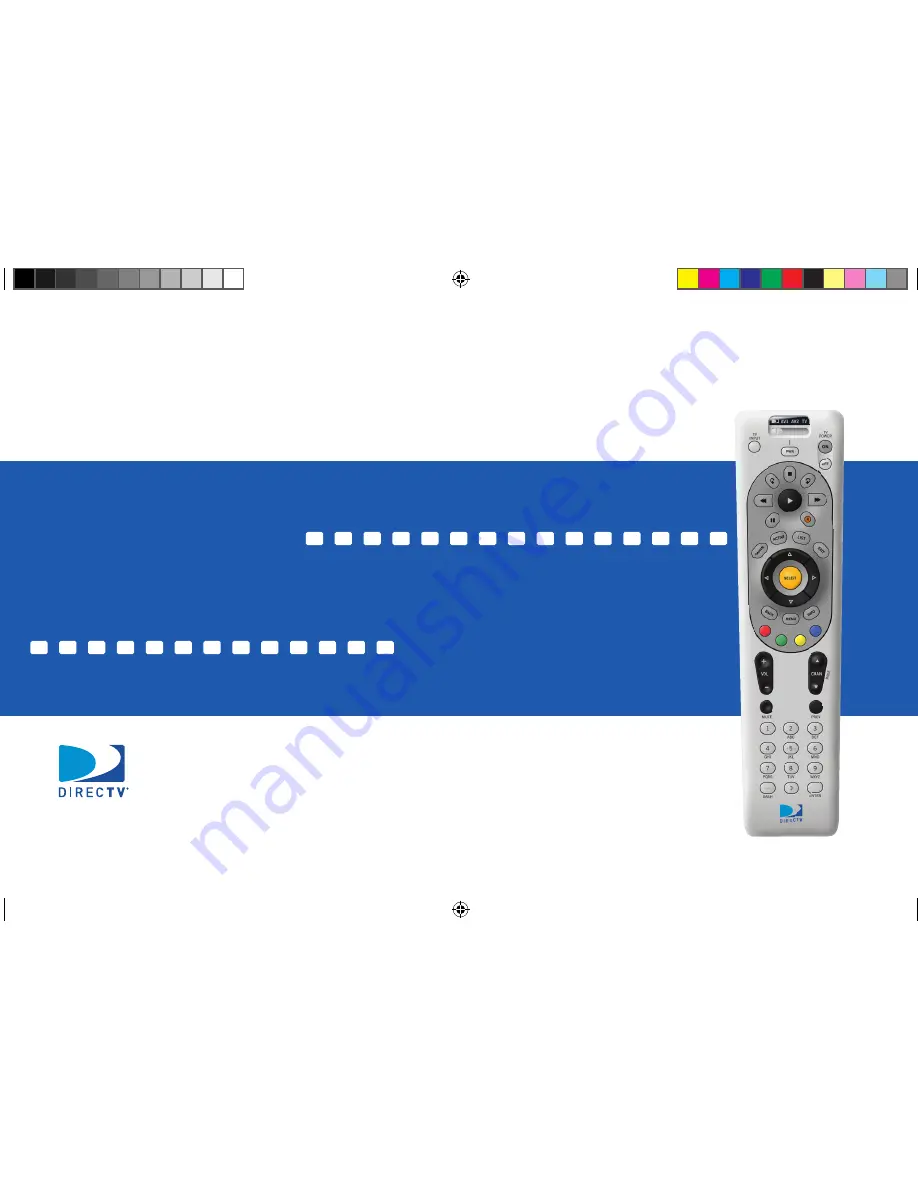Содержание L12
Страница 1: ...DIRECTV RECEIVER USER GUIDE Model L12 16855980_L12_Jan27_2 indb 1 2 6 08 12 47 16 PM ...
Страница 8: ...16855980_L12_Jan27_2 indb 8 2 6 08 12 47 53 PM ...
Страница 9: ...ix 16855980_L12_Jan27_2 indb 9 2 6 08 12 47 54 PM ...
Страница 12: ...xii 16855980_L12_Jan27_2 indb 12 2 6 08 12 48 02 PM ...
Страница 76: ...Notes 64 16855980_L12_Jan27_2 indb 64 2 6 08 12 50 30 PM ...
Страница 77: ...Notes 65 65 16855980_L12_Jan27_2 indb 65 2 6 08 12 50 31 PM ...
Страница 78: ...Notes 66 66 16855980_L12_Jan27_2 indb 66 2 6 08 12 50 33 PM ...
Страница 79: ...Notes 67 16855980_L12_Jan27_2 indb 67 2 6 08 12 50 35 PM ...
Страница 80: ...Notes 68 68 16855980_L12_Jan27_2 indb 68 2 6 08 12 50 37 PM ...
Страница 81: ...Notes 69 16855980_L12_Jan27_2 indb 69 2 6 08 12 50 39 PM ...
Страница 84: ...TOCOM 16855980 Printed in USA 16855980_L12_Jan27_2 indb 72 2 6 08 12 50 53 PM ...