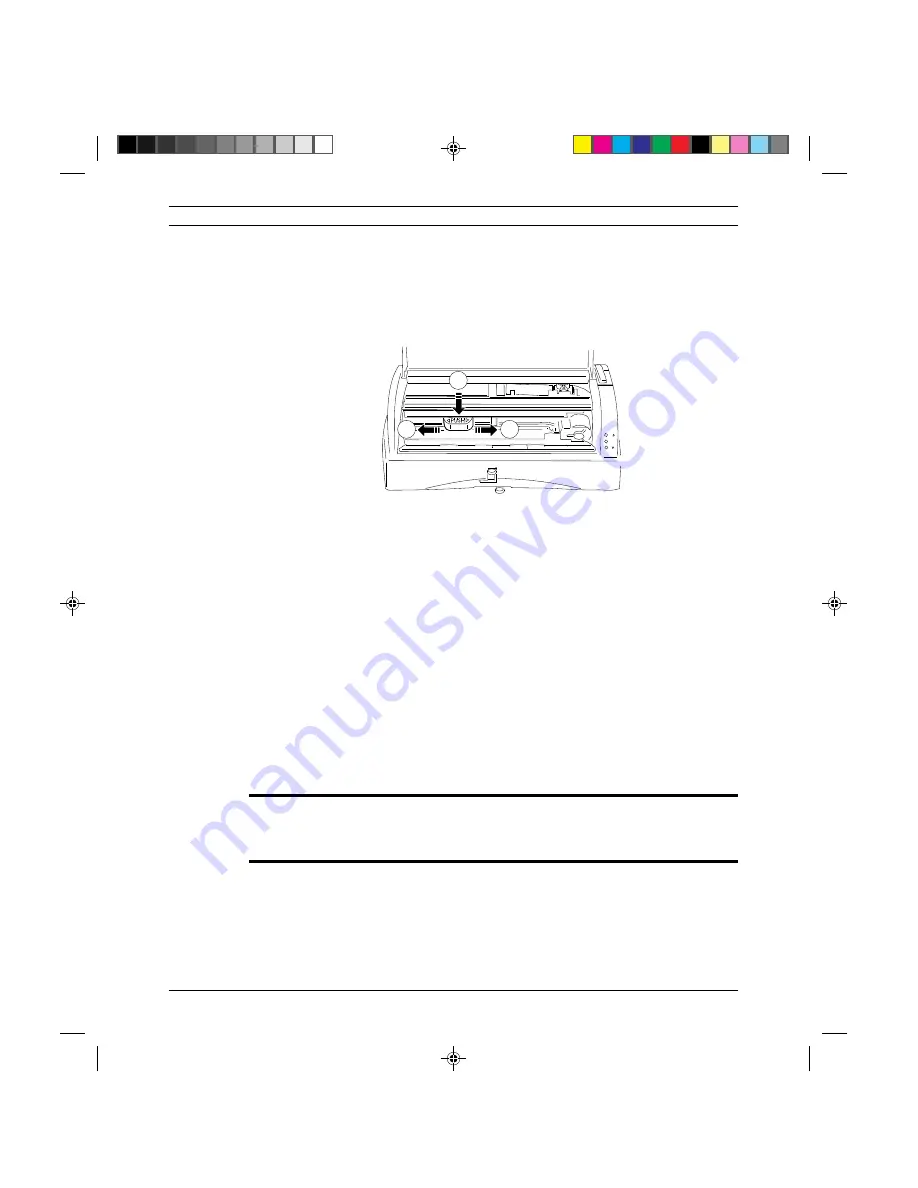
4-4
User Maintenance
•
Pressing down the ink slide (labeled <PUSH>) (1), move it slowly from
right to left along the full length of its shaft (2). Release the slide and return
it to the right edge (3).
Fig. 4-1: Priming the print head
1
2
3
•
Repeat the operation until ink appears in the tube below the slide.
•
Press
Install Cartridge
to move the print head carriage to the head loading
position, and repeat the above operation to empty the tube.
•
Press
Install Cartridge
to return the print head carriage to its rest position.
•
Close the top cover
•
Press
On-Line
to return the printer to ON LINE condition.
If priming the print head does not result in improved print quality, switch the
printer off and then on again, and prime the print head again.
WARNING: Priming MUST NOT be repeated systematically, as it will
damage the print head. For used print heads, it should ONLY be
attempted as a last resort, before changing the ENTIRE print head.
S-4.PM5
11/7/94, 17:02
4
Содержание DECcolorwriter 120ic
Страница 58: ...3 21 Installation Fig 3 21 Fonts selector switches settings S 3 PM5 11 7 94 17 16 21 ...
Страница 59: ...3 22 Installation Fig 3 22 Character sets selector switches settings S 3 PM5 11 7 94 17 16 22 ...
Страница 60: ...3 23 Installation Fig 3 23 Character sets selector switches settings S 3 PM5 11 7 94 17 16 23 ...
Страница 69: ...5 3 Diagnostics and Tests Fig 5 1 Example of monochrome print test page 1 S 5 PM5 11 7 94 17 18 3 ...
Страница 78: ...7 3 Electrical Interconnections Fig 7 1 Main board S 7 PM5 3 14 97 3 38 PM 3 ...
















































