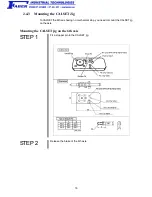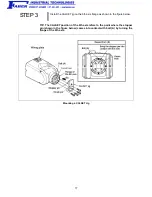13
STEP 6
Select the item to be modified, then press [F5 Change].
The numeric keypad will appear as shown below.
Enter a desired value using the numeric keys, then press OK.
The new value will be set on the line of the item selected in the Motion Space
window.
If two or more items must be changed, repeat Steps 5 and 6.
STEP 7
Press OK in the Motion Space (Software motion limit) window.
STEP 8
Turn OFF the power to the robot controller.
Caution: The new software motion limit(s) specified for the motion
space will take effect after the robot controller restarts and
CAL is completed.
Содержание VP-5243G
Страница 1: ...ROBOT Vertical articulated VP G SERIES INSTALLATION MAINTENANCE GUIDE ...
Страница 26: ...20 STEP 7 Press the SHIFT key and F12 Maint F12 STEP 8 Press F3 Brake F3 ...
Страница 47: ...41 STEP 3 The user counter of the controller ON time has been reset to zero as shown below ...
Страница 54: ......