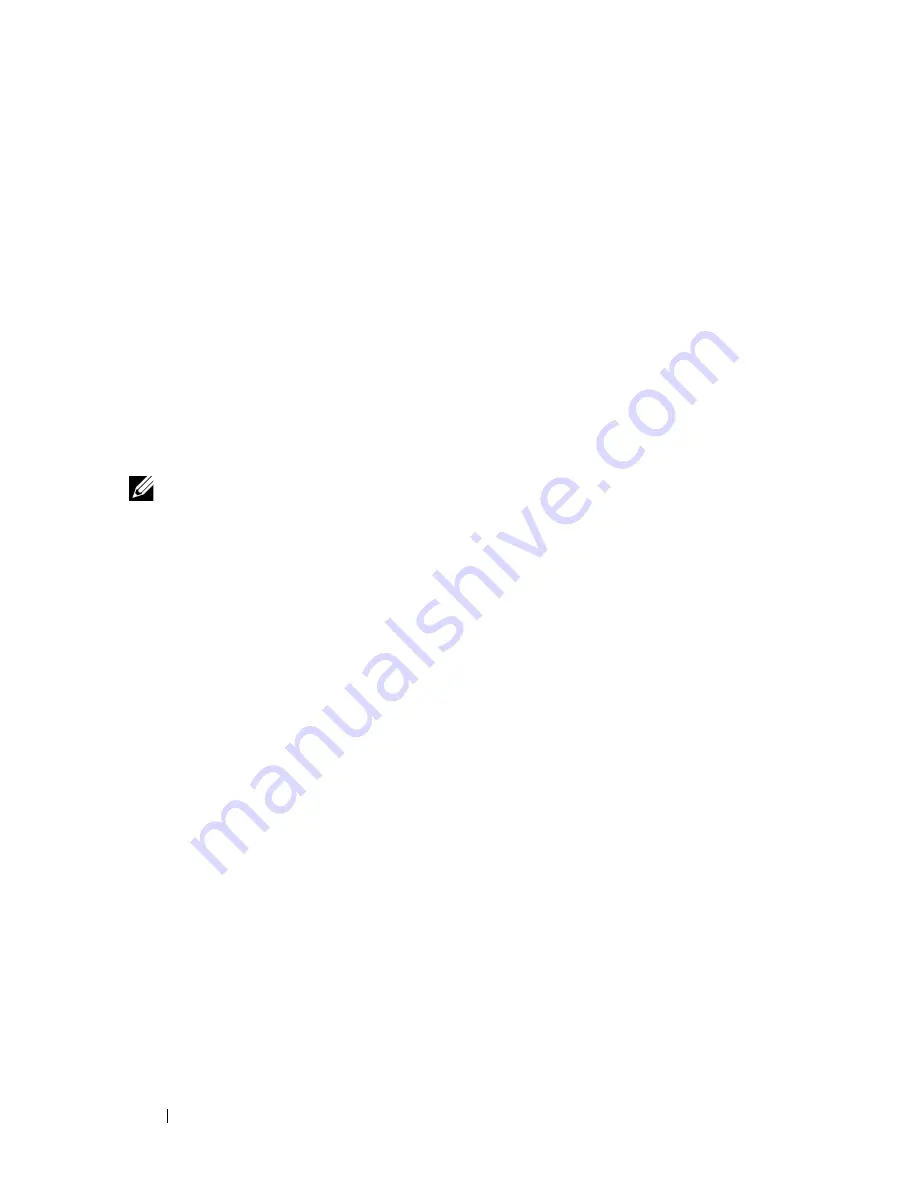
116
Installing System Components
6
Disconnect the GND/+12V connector from the SAS backplane. See
Figure 3-25.
7
Disconnect the SAS A connector from the SAS backplane. See
Figure 3-25.
8
Disconnect the SATA_A connector from the SAS backplane. See
Figure 3-25.
9
Pull the blue plunger on the SAS backplane forward and then lift the SAS
backplane up to disengage it from the fan connectors.
10
Pull the SAS backplane away from the forward bulkhead of the chassis.
Installing the SAS Backplane (3.5-inch Hard Drives)
NOTE:
Installation of the SAS backplane requires that the system board must not
be installed in the system.
1
Position the SAS backplane against the chassis tabs behind the front fans
with the fan connections of the SAS backplane directly above their mating
connectors.
2
Press the SAS backplane down to engage the fan connectors. The blue
plunger will snap into place.
3
Connect the SATA_A connector on the SAS backplane. See Figure 3-25.
4
Connect the SAS A connector on the SAS backplane. See Figure 3-25.
5
Connect the "GND/+12V" connector on the SAS backplane. See
Figure 3-25.
6
Connect the "Backplane" connector on front of the SAS backplane. See
Figure 3-25.
7
Connect the "Backplane" connector on back of the SAS backplane. See
Figure 3-25.
8
Install the hard drives. See "Hard Drives" on page 62.
9
Install the optical drive. See "Installing the Optical Drive" on page 89.
Removing the SAS Backplane (2.5-inch Hard Drives)
1
Remove power from the system, including any attached peripherals, and
disconnect the system from the electrical outlet.
Содержание PowerEdge R900
Страница 1: ...Dell PowerEdge R900 Systems Hardware Owner s Manual ...
Страница 10: ...10 Contents Glossary 171 ...
Страница 40: ...40 About Your System ...
Страница 56: ...56 Using the System Setup Program ...
Страница 81: ...Installing System Components 81 Figure 3 11 2 5 Inch SAS SAS RAID Cabling 10 7 6 5 8 9 2 1 4 3 ...
Страница 83: ...Installing System Components 83 Figure 3 12 3 5 Inch SAS SAS RAID Cabling 8 4 2 5 6 3 7 1 9 10 ...
Страница 126: ...126 Installing System Components ...
Страница 164: ...164 Jumpers and Connectors ...
Страница 190: ...190 Index ...
















































