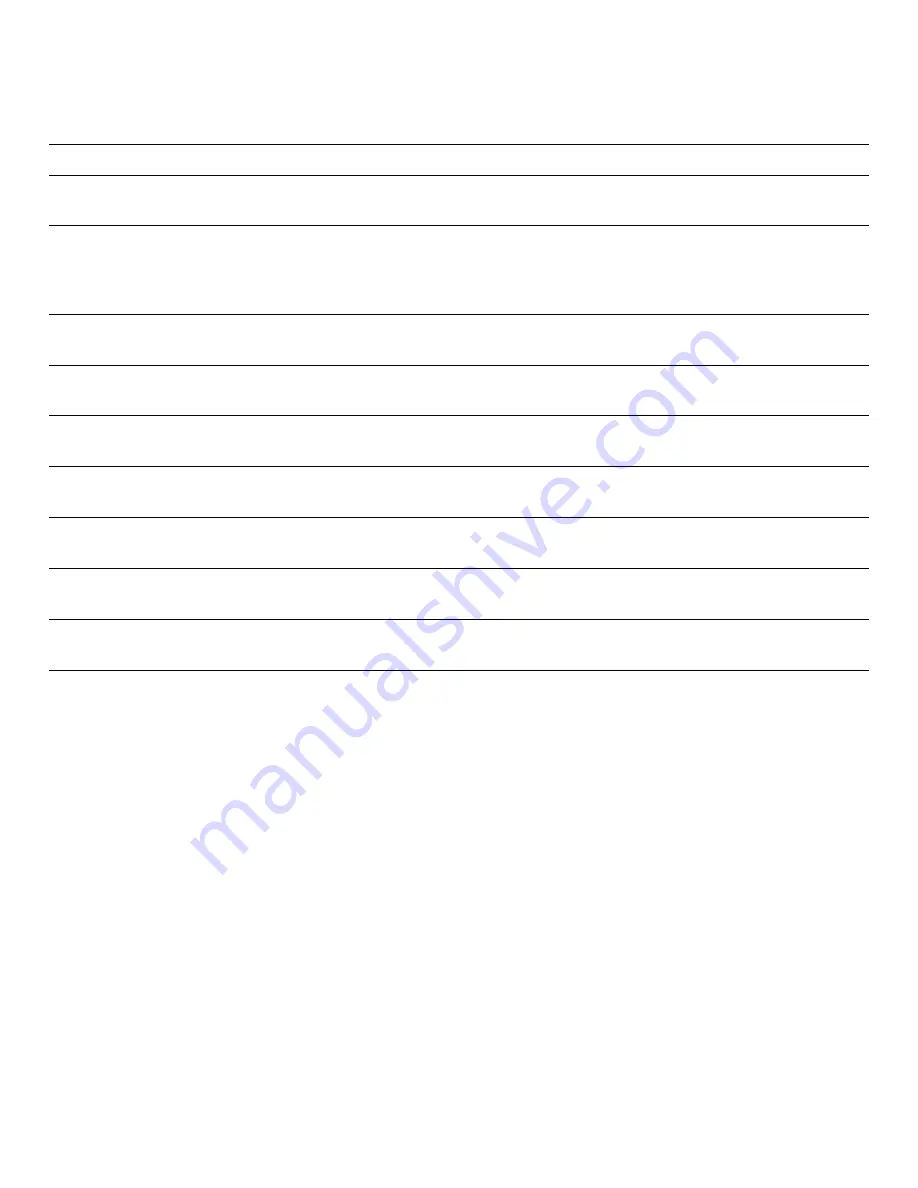
2-12
Diagnostics and Troubleshooting Guide
5-1-2
BIOS update error—no
RAM in system
See “Troubleshooting System Memory” in Chapter 6.
5-1-3
BIOS update error—exter-
nal video card detected
If a video expansion card is installed, disconnect the video expansion
card and connect the monitor to the built-in video subsystem. If the prob-
lem is not resolved, see “Troubleshooting the Video Subsystem” in
Chapter 6.
5-1-4
BIOS execution error
Run the System Set Test Group in the Dell Diagnostics. See Chapter 4,
“Running the Dell Diagnostics.”
6-1-2
I/O controller failure
Run the System Set Test Group in the Dell Diagnostics. See Chapter 4,
“Running the Dell Diagnostics.”
6-1-3
Keyboard controller failure
Run the System Set Test Group in the Dell Diagnostics. See Chapter 4,
“Running the Dell Diagnostics.”
6-1-4
CMOS Register Test failure
Run the System Set Test Group in the Dell Diagnostics. See Chapter 4,
“Running the Dell Diagnostics.”
6-2-1
BIOS shadowing failure
Run the System Set Test Group in the Dell Diagnostics. See Chapter 4,
“Running the Dell Diagnostics.”
6-2-2
Pentium speed determina-
tion failure
Run the System Set Test Group in the Dell Diagnostics. See Chapter 4,
“Running the Dell Diagnostics.”
6-2-3
No SIMM or DIMM
installed
See “Troubleshooting System Memory” in Chapter 6.
Table 2-2. System Beep Codes (continued)
Code
Cause
Action
NOTE: For the full name of an abbreviation or acronym used in this table, see the abbreviation and acronym list that precedes the
Index.
Содержание OptiPlex HUB
Страница 1: ... 1267 6 1 7528 6 227 1 8 ...
Страница 2: ......
Страница 3: ... 1267 6 1 7528 6 227 1 8 ...
Страница 10: ...x ...
Страница 18: ...xx DELL CONFIDENTIAL Preliminary 2 10 98 ...
Страница 20: ...xxii DELL CONFIDENTIAL Preliminary 2 10 98 ...
Страница 38: ...2 14 Diagnostics and Troubleshooting Guide ...
Страница 42: ...3 4 Diagnostics and Troubleshooting Guide ...
Страница 88: ...6 20 Diagnostics and Troubleshooting Guide ...
















































