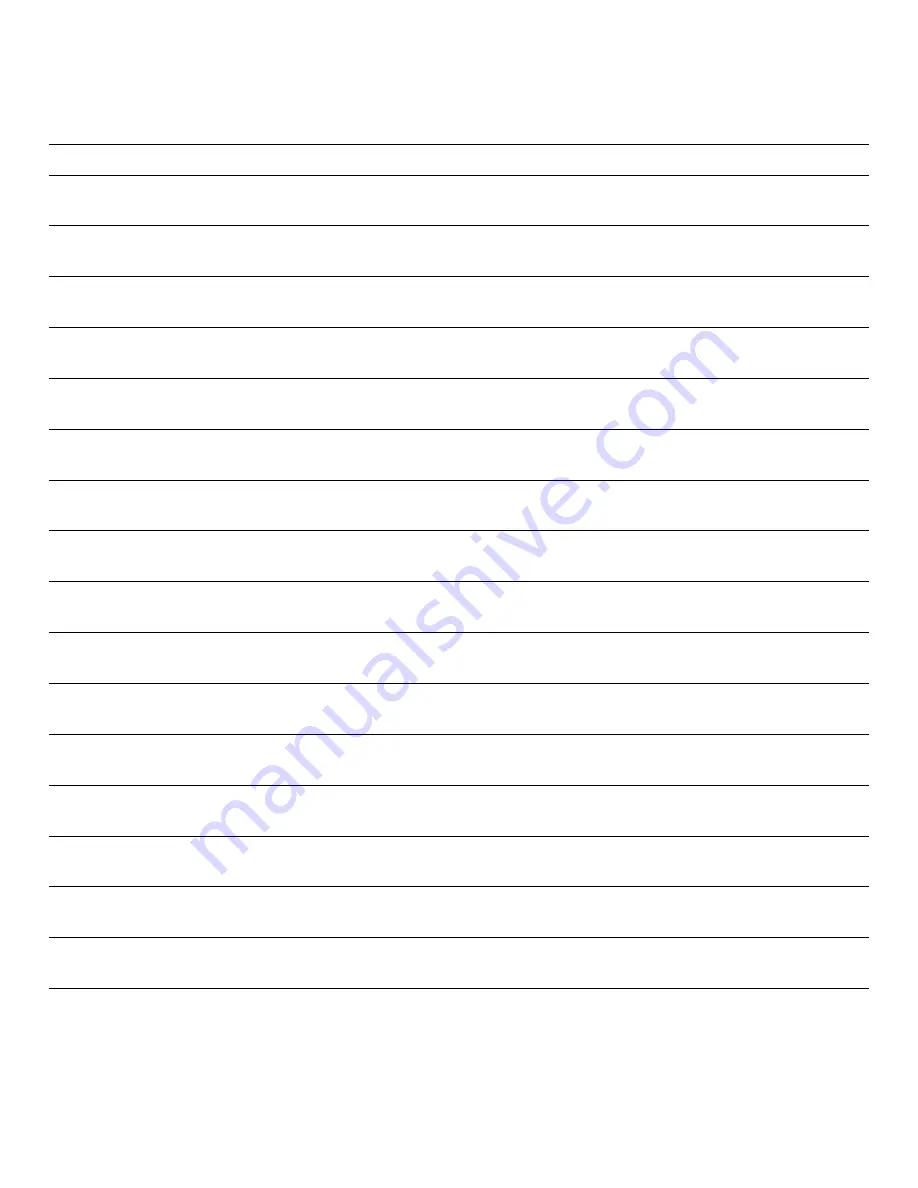
Messages and Codes
2-11
3-3-2
NVRAM configuration
Run the System Set Test Group in the Dell Diagnostics, if possible. See
Chapter 4, “Running the Dell Diagnostics.”
3-3-4
Video Memory Test failure
Run the Video Test Group in the Dell Diagnostics. See Chapter 4, “Run-
ning the Dell Diagnostics.”
3-4-1
Screen initialization failure
Run the Video Test Group in the Dell Diagnostics. See Chapter 4, “Run-
ning the Dell Diagnostics.”
3-4-2
Screen retrace failure
Run the Video Test Group in the Dell Diagnostics. See Chapter 4, “Run-
ning the Dell Diagnostics.”
3-4-3
Search for video ROM
failure
Run the Video Test Group in the Dell Diagnostics. See Chapter 4, “Run-
ning the Dell Diagnostics.”
4-2-1
No time tick
Otherwise, see Chapter 7, “Getting Help,” for instructions on obtaining
technical assistance.
4-2-2
Shutdown failure
See Chapter 7, “Getting Help,” for instructions on obtaining technical
assistance.
4-2-3
Gate A20 failure
See Chapter 7, “Getting Help,” for instructions on obtaining technical
assistance.
4-2-4
Unexpected interrupt in pro-
tected mode
Otherwise, see Chapter 7, “Getting Help,” for instructions on obtaining
technical assistance.
4-3-1
Memory failure above
address 0FFFFh
Run the RAM Test Group in the Dell Diagnostics. See Chapter 4, “Run-
ning the Dell Diagnostics.”
4-3-3
Timer-chip counter 2 failure
Otherwise, see Chapter 7, “Getting Help,” for instructions on obtaining
technical assistance.
4-3-4
Time-of-day clock stopped
Otherwise, see Chapter 7, “Getting Help,” for instructions on obtaining
technical assistance.
4-4-1
Serial or parallel port test
failure
Run the Serial/Infrared Port Test Group and the Parallel Port Test Group
in the Dell Diagnostics. See Chapter 4, “Running the Dell Diagnostics.”
4-4-2
Failure to decompress code
to shadowed memory.
Run the System Set Test Group in the Dell Diagnostics. See Chapter 4,
“Running the Dell Diagnostics.”
4-4-3
Math-coprocessor test failure
Run the System Set Test Group in the Dell Diagnostics. See Chapter 4,
“Running the Dell Diagnostics.”
4-4-4
Cache test failure
Run the System Set Test Group in the Dell Diagnostics. See Chapter 4,
“Running the Dell Diagnostics.”
Table 2-2. System Beep Codes (continued)
Code
Cause
Action
NOTE: For the full name of an abbreviation or acronym used in this table, see the abbreviation and acronym list that precedes the
Index.
Содержание OptiPlex HUB
Страница 1: ... 1267 6 1 7528 6 227 1 8 ...
Страница 2: ......
Страница 3: ... 1267 6 1 7528 6 227 1 8 ...
Страница 10: ...x ...
Страница 18: ...xx DELL CONFIDENTIAL Preliminary 2 10 98 ...
Страница 20: ...xxii DELL CONFIDENTIAL Preliminary 2 10 98 ...
Страница 38: ...2 14 Diagnostics and Troubleshooting Guide ...
Страница 42: ...3 4 Diagnostics and Troubleshooting Guide ...
Страница 88: ...6 20 Diagnostics and Troubleshooting Guide ...
















































