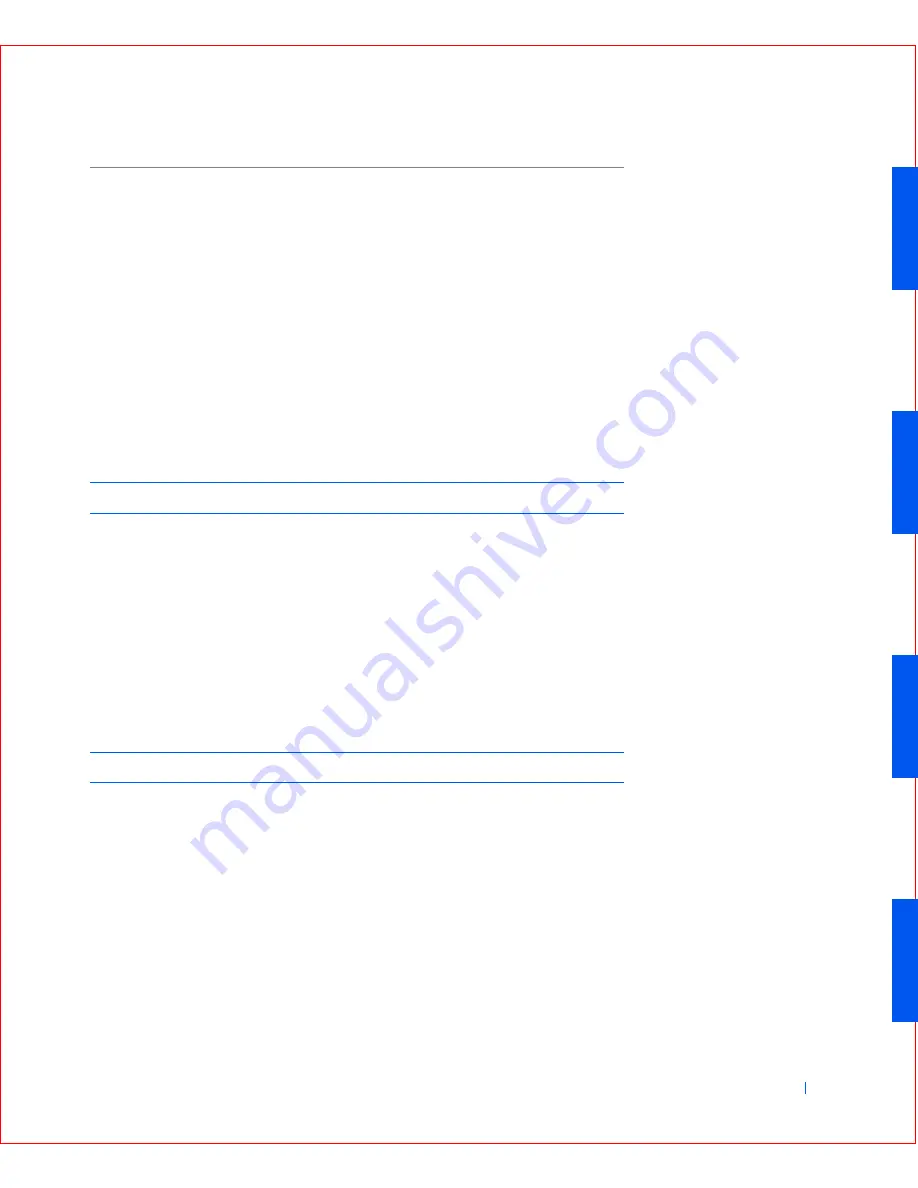
Technical Specifications
155
Graphics accelerator
Embedded Intel Dynamic Video Memory
Technology (DVMT)
Graphics memory
Dynamically assigned from computer memory
Video resolutions
(display supports some or all of
these resolutions)
640 x 480 pixels; 85 hertz (Hz) max refresh rate
with 16.7 million colors
800 x 600 pixels; 85 Hz max refresh rate with
16.7 million colors
1024 x 768 pixels; 85 Hz max refresh rate with
16.7 million colors
1152 x 864 pixels; 85 Hz max refresh rate with
16.7 million colors
1280 x 1024 pixels; 85 Hz max refresh rate with
16.7 million colors
1600 x 1200 pixels; 75 Hz max refresh rate with
256 colors
Audio
Audio type
Sound Blaster emulation
Audio controller
Analog Devices AD1885 AC97 Codec
Stereo conversion
16 bit (analog-to-digital and digital-to-analog)
Interfaces:
Internal
PCI bus/AC97
External
stereo line-in minijack, microphone-in
minijack, line-out minijack on the rear
input/output (I/O) panel; headphones minijack
on the front panel
Expansion Bus
Bus types
Peripheral Component Interconnect (PCI)
Bus speed
PCI—33 MHz
Small form-factor (SF) computer
expansion-card connector
one PCI expansion slot; low-profile cards are
supported (card size = 6.35 cm [2.5 inches]
high by 16.76 cm [6.6 inches] long)
Small desktop (SD) computer
expansion-card connectors:
two PCI expansion slots (card size = 10.67 cm
[4.2 inches] high by 17.65 cm [6.95 inches]
long)
Содержание OptiPlex GX50
Страница 1: ...w w w d e l l c o m s u p p o r t d e l l c o m Dell OptiPlex GX50 Systems User s Guide ...
Страница 10: ...x Contents ...
Страница 40: ...38 Abo u t You r C o mp u t er w w w d e l l c o m s u p p o r t d e l l c o m ...
Страница 93: ...Installing Upgrades 91 S ma l l D es k t op C om p u te r 1 CD drive 2 Floppy drive 3 Hard drive 3 1 2 ...
Страница 99: ...Installing Upgrades 97 S ma l l Fo rm Fa c to r C om p u te r 1 Power cable 2 Hard drive cable 1 2 ...
Страница 103: ...Installing Upgrades 101 S ma l l D es k t op C om p u te r Small Mini Tow er Comput er 1 Tabs 2 2 Hard drive 1 2 1 2 ...
Страница 107: ...Installing Upgrades 105 S ma l l D es k t op C om p u te r 1 Power cable 2 IDE cable 3 IDE1 connector 3 1 2 ...
Страница 113: ...Installing Upgrades 111 1 Floppy drive cable 2 Lever 1 2 ...
Страница 117: ...Installing Upgrades 115 S ma l l D es k t op C om p u te r Small Mini Tow er Comput er ...
Страница 136: ...134 Ins ta l l i n g Up g r a d es w w w d e l l c o m s u p p o r t d e l l c o m ...
Страница 154: ...152 Microsoft Windows XP Features w w w d e l l c o m s u p p o r t d e l l c o m ...
Страница 162: ...160 Te c h n ic a l Sp e c if ic a tio n s w w w d e l l c o m s u p p o r t d e l l c o m ...
Страница 210: ...208 So lv ing Pr o ble m s w w w d e l l c o m s u p p o r t d e l l c o m ...
Страница 211: ...w w w d e l l c o m s u p p o r t d e l l c o m SE CT ION 7 Getting Help Help Overview Dell Contact Numbers ...
Страница 232: ...230 Ge tt ing Help w w w d e l l c o m s u p p o r t d e l l c o m ...
Страница 246: ...244 Additional Information w w w d e l l c o m s u p p o r t d e l l c o m BSMI Notice Taiwan Only ...















































