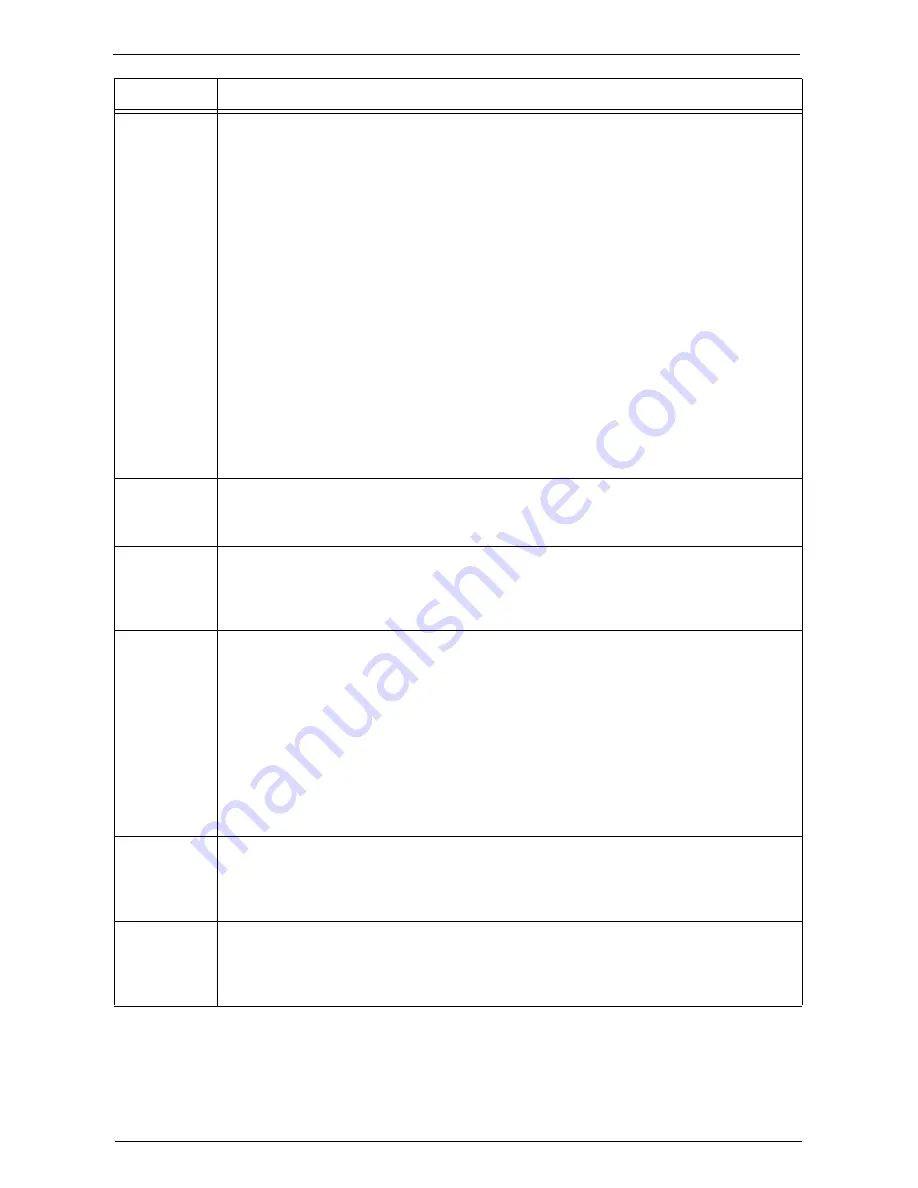
Status Code
591
027-519
[Cause] The machine failed to transfer data using SMB of the Scan to PC service because the
save location or file name specified for the scanned image had a problem.
• The save location or the file name has a problem.
• The specified save location does not exist on the server.
• Invalid characters are used in the save location or the file name.
• Because the specified save location has the Distributed File System (DFS) settings, it
is linked to another shared folder.
[Remedy] Take one of the following measures:
• Check whether the save location is correct
• Check whether the specified file name can be used on the SMB server.
• Confirm the Distributed File System (DFS) settings with your system administrator.
To confirm the settings, execute the following procedures:
1)Select [Start] > [Programs] > [Administrative Tools] > [Distributed File System] on
the SMB server.
2)Select the specified save location from the left side frame of the [Distributed File
System] window, and then confirm the target information displayed on the right side
frame of the window.
3)Specify the SMB server, shared name, and save location based on the information you
confirmed in step 2.
027-520
[Cause] The machine failed to transfer data using SMB of the Scan to PC service because the file
name or folder name could not be retrieved.
[Remedy] Confirm the access privilege to the SMB server.
027-521
[Cause] The machine failed to transfer data using SMB of the Scan to PC service because the
suffix of the name of the file or folder exceeded the limit value.
[Remedy] Change the file name or forwarding destination folder of the scan server. Or, try moving
or deleting the files within the forwarding destination folder.
027-522
[Cause] During forwarding using SMB of the Scan to PC service, the scanned image file could
not be created on the SMB server because of one of the following reasons:
• The specified file name already exists.
• The specified file name has already been used.
• The specified file name exists as a directory.
• Invalid characters are used in the file name.
[Remedy] Take one of the following measures:
• Check whether the specified file name can be used in the save location.
• Check whether the specified file name has been used by another user.
• Check whether the specified file name has been used for another file or folder.
027-523
[Cause] The machine failed to transfer data using SMB of the Scan to PC service because a folder
could not be created on the SMB server. The specified folder already exists.
[Remedy] Check whether the specified name is being used for another file or folder on the SMB
server.
027-524
[Cause] The machine failed to transfer data using SMB of the Scan to PC service because a folder
could not be created on the SMB server. The specified folder already exists.
[Remedy] Check whether the specified name is being used for another file or folder on the SMB
server.
Status Code
Cause and Remedy
Содержание C5765DN
Страница 1: ...Dell C5765dn Color Laser Multifunction Printer User s Guide Regulatory Model C5765dn ...
Страница 48: ...2 Product Overview 48 ...
Страница 132: ...4 Fax 132 4 Select Save 5 Press the Start button ...
Страница 144: ...5 Scan 144 ...
Страница 176: ...9 Media Print Text and Photos 176 ...
Страница 278: ...14 Machine Status 278 ...
Страница 424: ...16 Dell Printer Configuration Web Tool Settings 424 ...
Страница 650: ...23 Install Operation for Eco copy My Forms 650 ...
Страница 673: ...www dell com dell com support KB3211EN0 4 ...






























