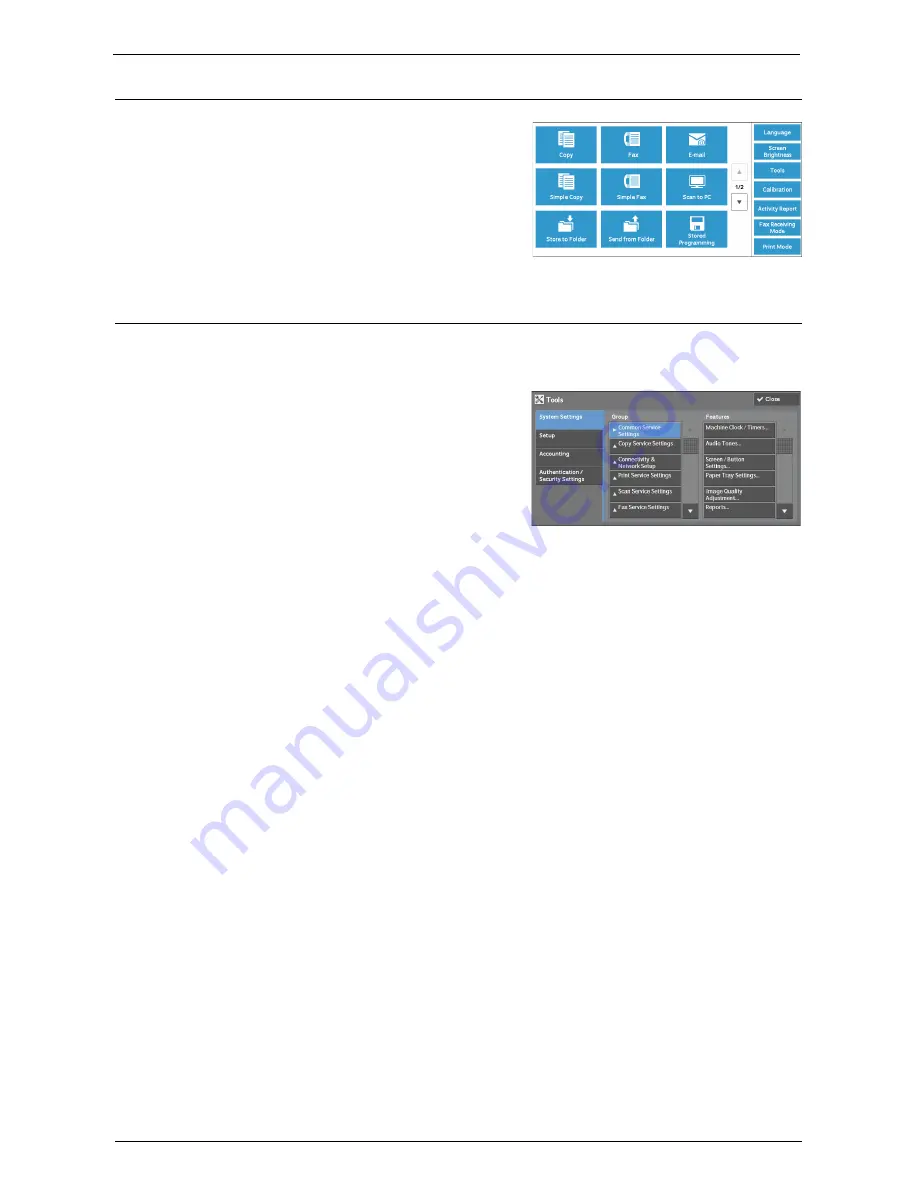
System Settings Procedure
281
Step 3 Selecting [Tools]
1
Select [Tools] on the [Home] screen.
Note
•
When the [Home] screen is not displayed on
the touch screen, press the <Home> button.
Step 4 Selecting a Tab on the [Tools] Screen
On the [Tools] screen, select a tab to set.
For the settings that can be selected on the [Tools] screen, refer to "Tools Menu List" (P.284).
1
Select a tab.
System Settings
You can set or change the default values of each service.
Common Service Settings
Allows you to configure the general settings of the machine.
For more information, refer to "Common Service Settings" (P.295).
Copy Service Settings
Allows you to configure the copy service settings such as copy feature defaults, copy
operation control, and button indications.
For more information, refer to "Copy Service Settings" (P.316).
Connectivity & Network Setup
Allows you to configure the network related settings such as ports and protocols.
For more information, refer to "Connectivity & Network Setup" (P.324).
Print Service Settings
Allows you to configure the print service settings such as memory settings and print
operation control.
For more information, refer to "Print Service Settings" (P.345).
Scan Service Settings
Allows you to configure the scan service settings such as scanner defaults and button
indications.
For more information, refer to "Scan Service Settings" (P.352).
Содержание C5765DN
Страница 1: ...Dell C5765dn Color Laser Multifunction Printer User s Guide Regulatory Model C5765dn ...
Страница 48: ...2 Product Overview 48 ...
Страница 132: ...4 Fax 132 4 Select Save 5 Press the Start button ...
Страница 144: ...5 Scan 144 ...
Страница 176: ...9 Media Print Text and Photos 176 ...
Страница 278: ...14 Machine Status 278 ...
Страница 424: ...16 Dell Printer Configuration Web Tool Settings 424 ...
Страница 650: ...23 Install Operation for Eco copy My Forms 650 ...
Страница 673: ...www dell com dell com support KB3211EN0 4 ...






























