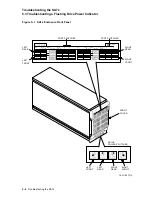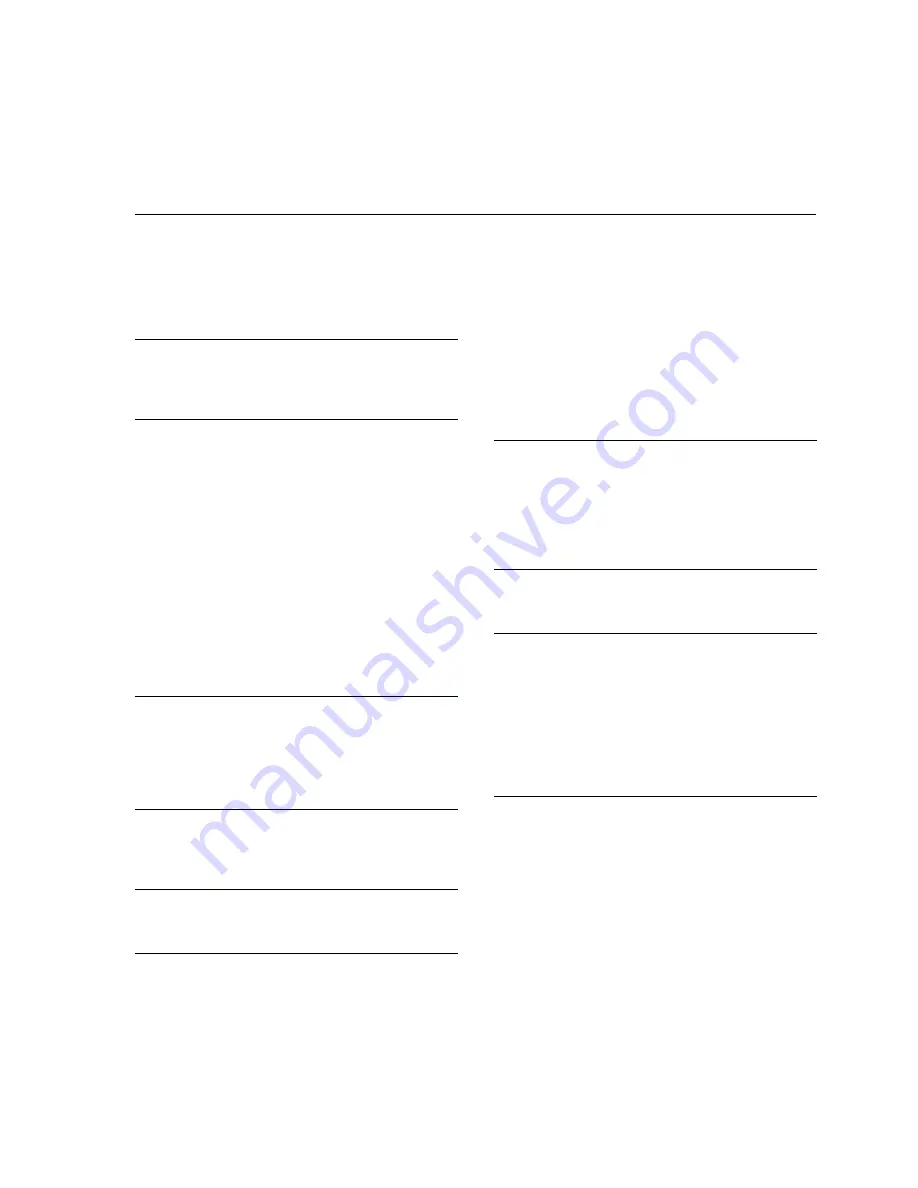
Index
C
Controller support, C–1
Courses, related, viii
D
Diagnostics support, C–1
Disk drives
installing and removing a drive position filler,
3–8
installing and removing an RA7x disk drive,
3–2
placing off line, 2–8
placing on line, 2–7
serial numbers, 3–3
Documentation, related, viii
Drive position filler
installing and removing, 3–8
Drive power switches and indicators
using, 2–4
E
Environmental limits, 1–9
Environmental stabilization, A–1
Error rate
for RA7x, B–1
I
Installing add-on storage devices
SA7x enclosure installed in the SA900, 4–6
M
MFG code, 3–4
O
OCP
summary of functions, 2–3
troubleshooting, 5–6
using, 2–1
Operation
applying power to the SA7x enclosure, 2–6
placing RA7x drives on line and off line, 2–7
Operation (cont’d)
using SA7x front panel switches and indicators,
2–1
using SA7x rear panel switches and indicators,
2–5
Overview, 1–1
P
Precautions, 1–10
data recovery, 1–10
electrostatic discharge, 1–11
operating temperature, 1–11
Problems and troubleshooting references, 5–1
R
Revision support, C–1
S
SA7x enclosure
installed as add-on in SA900, 4–6
Serial numbers, disk drive, 3–3
Specifications, 1–9
Switches and indicators
front panel, 2–1
rear panel, 2–5
T
Troubleshooting
dead enclosure–Fault indicator lit, 5–1
dead enclosure–Fault indicator not lit, 5–2
drive not visible to the controller, 5–6
excessive drive errors or a fault condition, 5–5
flashing drive power indicator, 5–3
identifying problems, 5–1
OCP, 5–6
reading OCP error codes, 5–5
Index–1