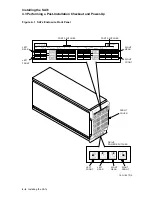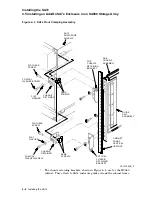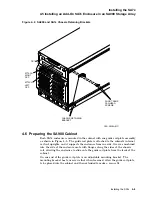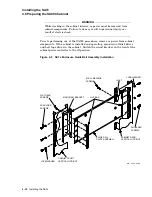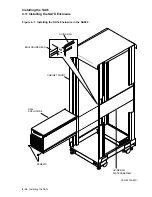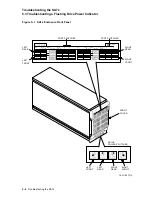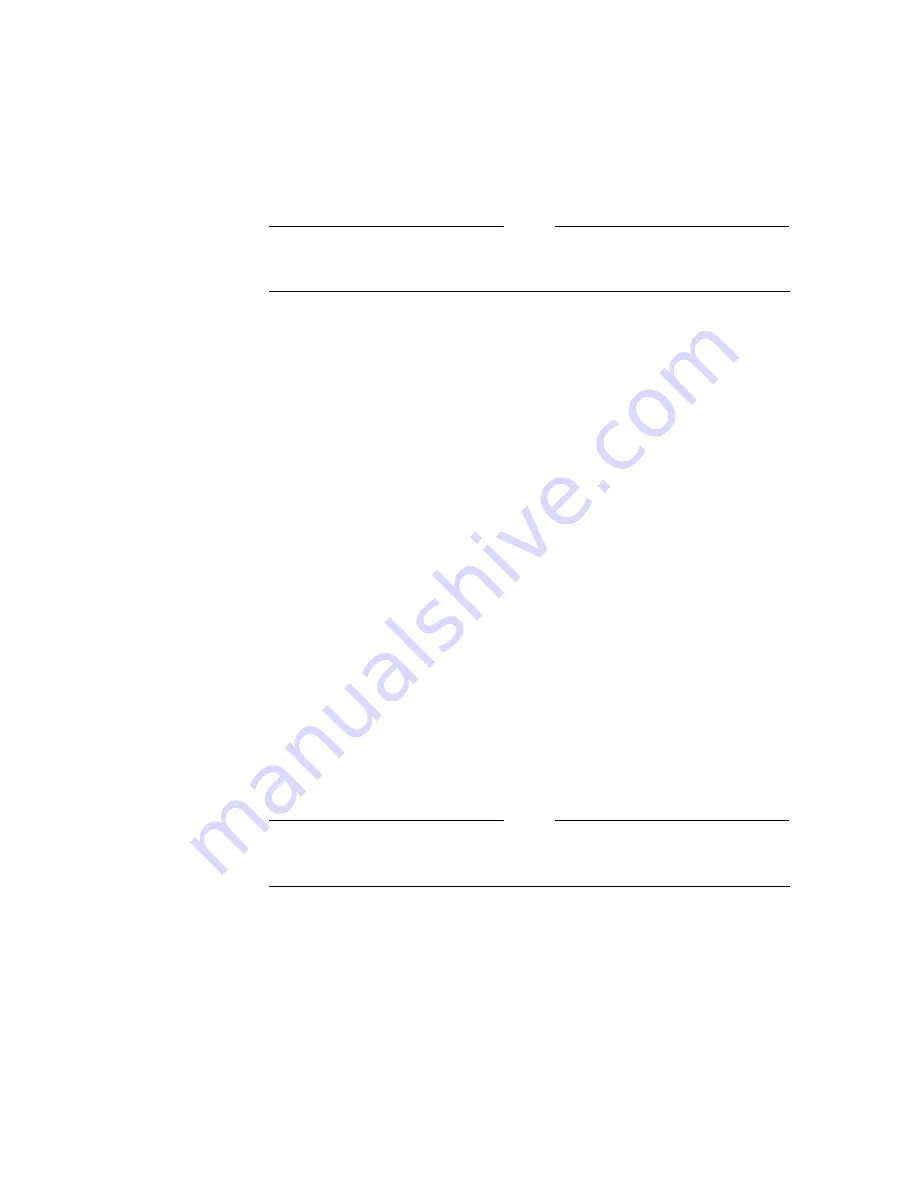
Installing the SA7x
4.9 Right Position Guide Rail Plate Installation
c. While supporting the guide rail plate against the cabinet rear vertical
upright, extend the mounting bracket to engage the two front round
stand-offs into hole numbers 64 and 79 on the cabinet front vertical
upright.
Note
If installing in other than position 2, insert shoulder screw in middle
mounting hole.
d. Insert and tighten two shoulder screws and lockwashers in mounting
holes 65 and 78.
e. Attach the door latch and secure with two mounting screws and kepnuts
in mounting holes 71 and 78.
f. From the rear, insert and tighten the three shoulder screws and
lockwashers in mounting holes 65, 71, and 78.
g. Insert and tighten two flathead screws through the top and bottom guide
rail plate holes to the two U-nuts mounted on the cabinet rear vertical
upright.
h. From the front, insert and tighten a flathead screw through the top hole
in the guide rail plate to the U-nut mounted on the cabinet front vertical
upright.
i. Tighten the four flathead mounting bracket screws as shown in
Figure 4–5.
4.10 Preparing the SA7X Enclosure
Use the following procedure to prepare the SA7x enclosure for installation:
1. Remove the OCP (refer to Figure 4–1).
a. Pull the OCP straight out from the front of the SA7x enclosure.
b. Put the OCP in a safe place.
2. Position the guide rail inserts for a SA900 cabinet left side installation.
Note
If the installation is a SA900 cabinet right side installation proceed to
step 3.
a. Loosen the two rear cover captive screws (or two screws) and remove the
rear cover.
b. Remove the two upper right chassis retainer screws and remove the
retainer bracket.
c. Slide the upper right insert out the rear of the enclosure.
d. Slide the insert into the upper left side of the enclosure.
e. Install the retainer bracket and insert and tighten the two chassis
retainer screws.
4–14 Installing the SA7x