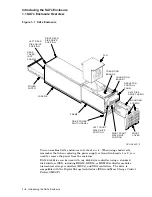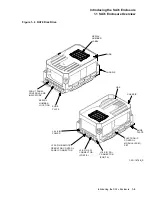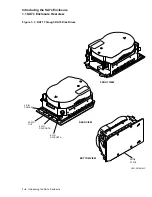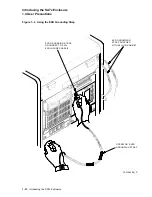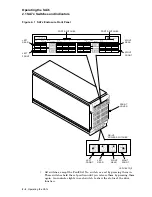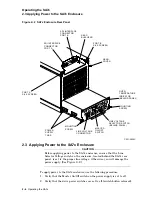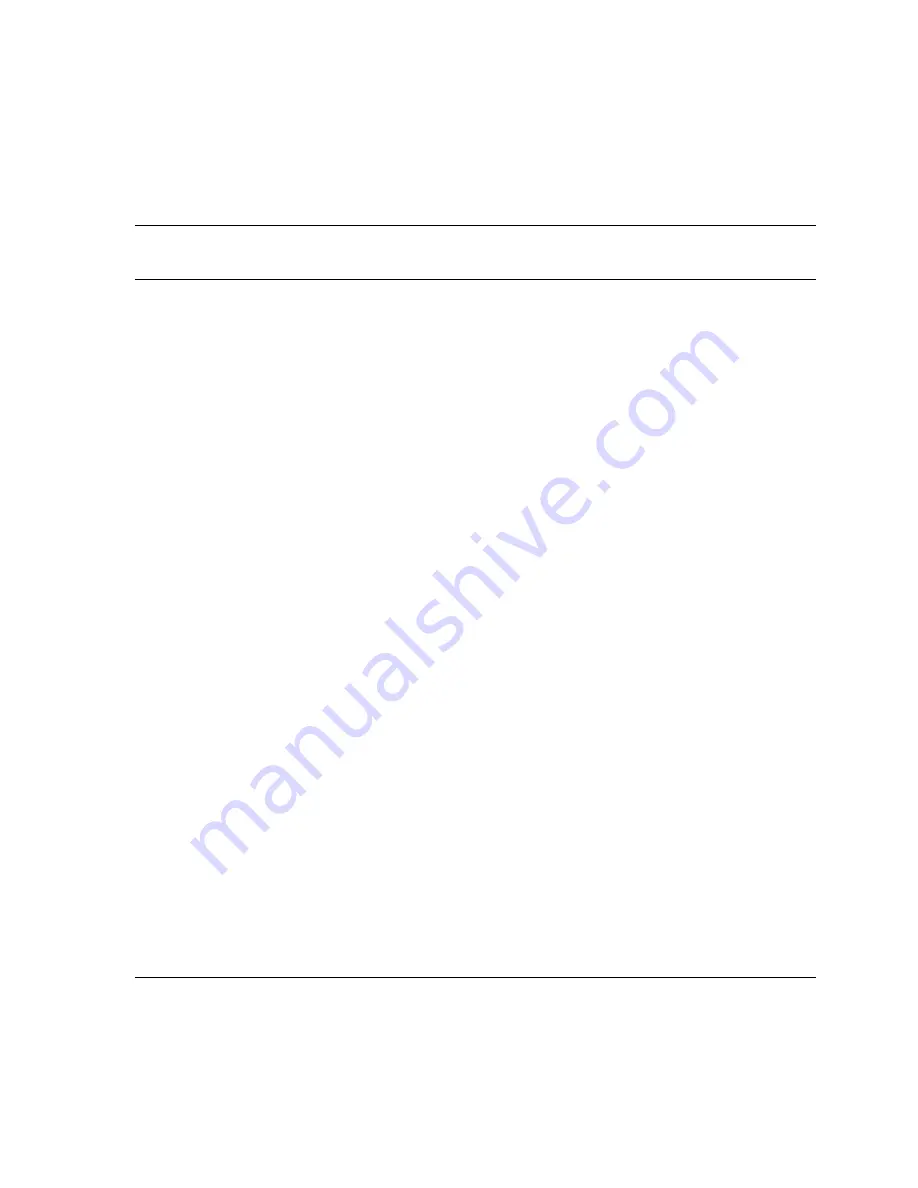
Introducing the SA7x Enclosure
1.2 RA7x and SA7x Configurations
Storage Array
:
Systems and storage arrays in which the disk drive or enclosure may be
installed.
Table 1–3 SA7x Configurations
Enclosure
Description
RA70
Disk
Drive
RA71
Disk
Drive
RA72
Disk
Drive
RA73
Disk
Drive
Formatted
Storage
Capacity
SA70–HK
Field add-on
SA550/SA650/SA850
1
120-240 Vac, 50-60 Hz
2
0
0
0
0.56 GB
SA70–JK
Field add-on
SA550/SA650/SA850
1
120-240 Vac, 50-60 Hz
4
0
0
0
1.12 GB
SA70–LK
Storage array building block
DECsystem 5800/VAX 6000
2
120-240 Vac, 50-60 Hz
2
0
0
0
0.56 GB
SA70–MK
Storage array building block
DECsystem 5800/VAX 6000
2
120-240 Vac, 50-60 Hz
4
0
0
0
1.12 GB
SA71–CK
Field add-on
SA550/SA650/SA850
120-240 Vac, 50-60 Hz
0
1
0
0
0.70 GB
SA71–EK
Field add-on
SA900
120-240 Vac, 50-60 Hz
0
1
0
0
0.70 GB
SA71–FK
Field add-on
SA900
120-240 Vac, 50-60 Hz
0
4
0
0
2.8 GB
SA71–GK
Factory installation
SA900
120-240 Vac, 50-60 Hz
0
1
0
0
0.70 GB
SA71–HK
Factory installation
SA900
120-240 Vac, 50-60 Hz
0
4
0
0
2.8 GB
SA71–JK
Field add-on
SA550/SA650/SA850
120-240 Vac, 50-60 Hz
0
4
0
0
2.8 GB
SA71–LK
Field add-on
SA600/SA800
120-240 Vac, 50-60 Hz
0
1
0
0
0.70 GB
SA71–MK
Field add-on
SA600/SA800
120-240 Vac, 50-60 Hz
0
4
0
0
2.8 GB
SA72–CK
Field add-on
SA550/SA650/SA850
120-240 Vac, 50-60 Hz
0
0
1
0
1.0 GB
1
To install in an SA600 or SA800 storage array
first
upgrade the storage array as described in Chapter 5.
2
Adding the first SA7x to a VAX 6000 or DECsystem 5800 system without internal storage devices requires an upgrade
kit:
60 Hz system—Upgrade Kit 62X34–UA
50 Hz system—Upgrade Kit 62X34–UB
Continued on next page
Introducing the SA7x Enclosure 1–7