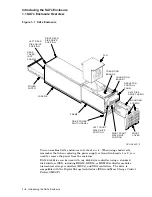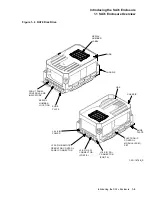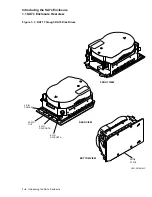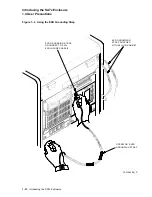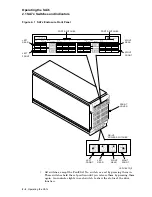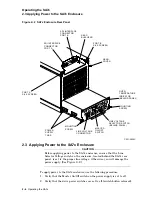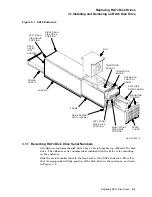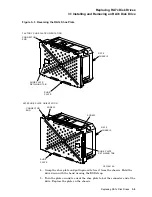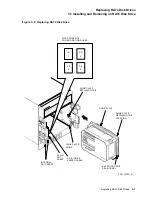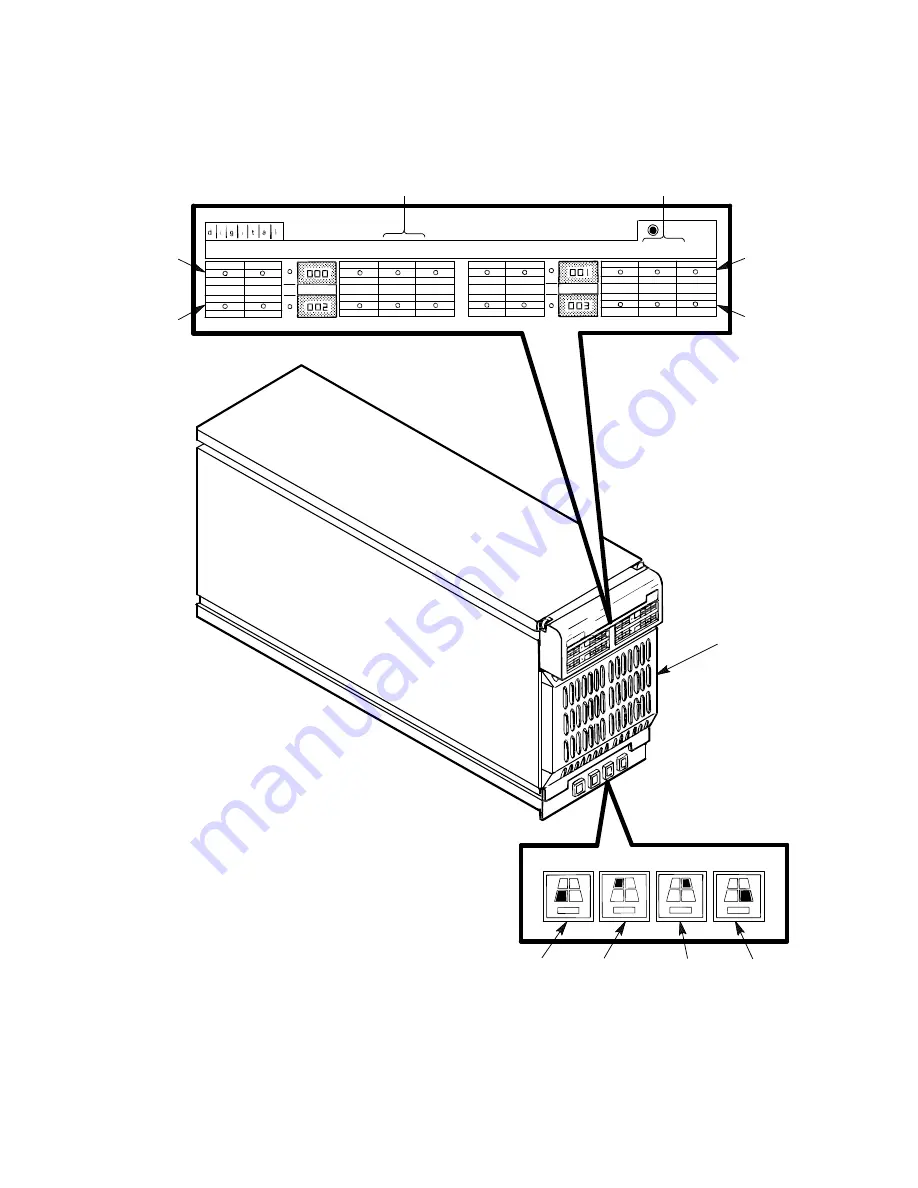
Operating the SA7x
2.1 SA7x Switches and Indicators
Figure 2–1 SA7x Enclosure Front Panel
FRONT
COVER
LEFT
FRONT
LEFT
REAR
RIGHT
REAR
RIGHT
FRONT
CXO-1867D_S
RIGHT
REAR
RIGHT
FRONT
LEFT
REAR
LEFT
FRONT
U n i t S e l e c t
R u n
R u n
F a u l t /
F a u l t /
S e t N o .
S e t N o .
R e a d y
R e a d y
U n i t N o .
U n i t N o .
W r i t e
W r i t e
P r o t e c t
P r o t e c t
A
A
B
B
DRIVE
POWER SWITCHES
PORT SWITCHES
PORT SWITCHES
• All switches, except the Fault/Set No. switch, are set by pressing them in.
These switches hold the set position until you release them by pressing them
again. An indicator lights in each switch to show the status of the drive
function.
2–2 Operating the SA7x