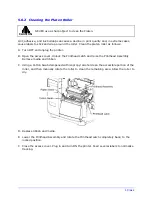I-Class
Example 2 –
Correct adjustment produces a complete image, with even
print contrast across the label.
Note: Under-adjustment can cause ribbon wrinkling,
lateral label movement, and excessive wear on
printer components.
5.4.2 Burn Line Adjustment
Adjust the Burn Line only after trying the print quality improvement suggestions in Section
5.4.1 and 7.2.1. If print quality remains unacceptable, a Burn Line Adjustment may be
necessary:
Note: If you have questions regarding this procedure, contact a qualified technician or
Datamax-O’Neil
Technical Support for answers.
A. Load the printer with your media (and ribbon, if required) then lower the printhead
assembly and rotate the printhead latch into the locked position.
B. Loosen the two Locking Screws approximately ¼ turn counter-clockwise.
Содержание I-class series
Страница 1: ...Operator s Manual ...
Страница 118: ...Operator s Manual ...
Страница 126: ...Ribbon Routing Diagrams CSI Coating Side In Ribbon Routing CSO Coating Side Out Ribbon Routing ...